MS Paint for Windows PC

MS Paint Free Download Latest Version For Windows OS (XP-7-8/8.1 and 10). The Setup File Would Be Compatible With Both 32 bit And 64 bit Of Windows. It’s 100% Safe And Secure ✓.
MS Paint Overview
MS Paint is a TOP FREE, lightweight and simple graphic editor developed by Microsoft Inc and is available as a built-in app in all Windows versions. It allows you to create as well as edit picture files saved on your computer. You can also use Microsoft Paint for quickly adding text to images.
It is an easy tool that you can use to create cool pixel art and do simple drawings easily without the difficulties presented by more advanced programs like Adobe Photoshop CS6. MS Paint is 100% FREE and can be used on a wide variety of Windows OS versions, including legacy releases as Windows XP Professional.
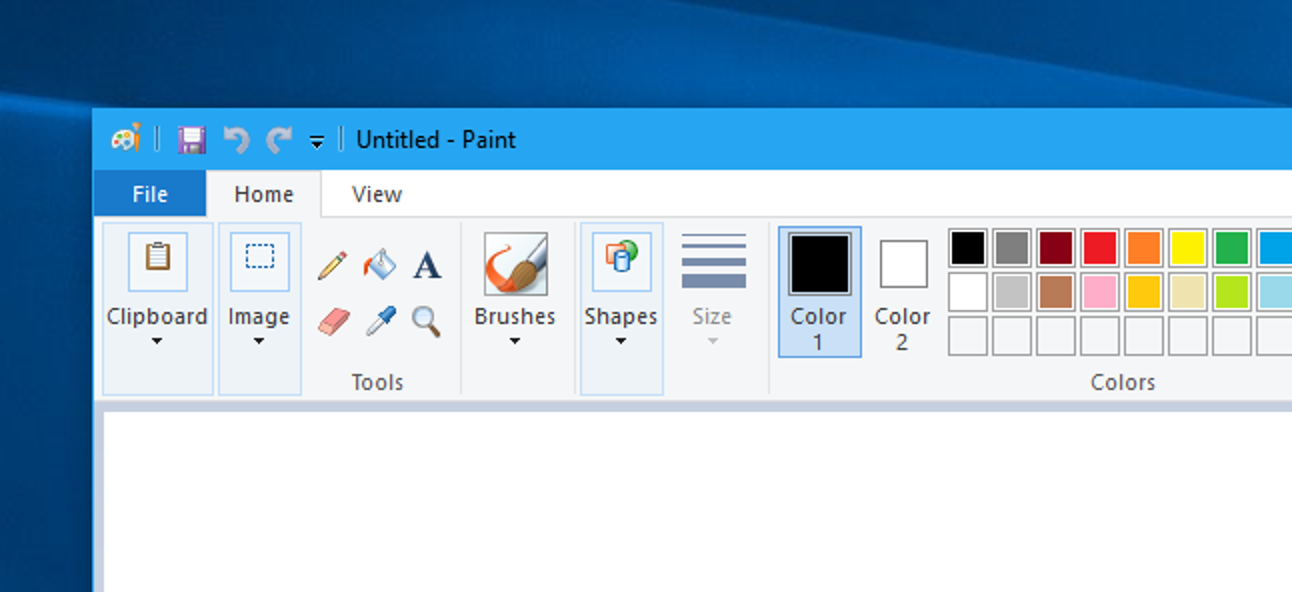
If you have to face simple drawing tasks, then it is worth downloading Microsoft Paint to your PC. It is an entry-level graphical editor. MS Paint has all the basic functions for creating or editing images. In the panel on the left side, you can select tools like:
- Drawing shapes (Straight line, rectangle, ellipse and others).
- Brushes of various shapes and sizes like Paint.NET.
- Fill with color.
- Color picker.
- Airbrush.
- Add text.
- And More.

Microsoft has announced plans to finally remove Paint from future versions of Windows. However, the company faced pressure from users to keep their favourite old drawing utility. Microsoft Paint MS Fresh has new elements that can enhance your skills of creating new art and additional tools for editing or enhancing any photo
Microsoft Paint is licensed as freeware for PC or laptops with Windows OS without restrictions. It is in the Digital Images category and is available for all PC users as a free download.
Features Of MS Paint
A simple Intuitive Interface
The main aim of MSP is to keep drawing simple. This PC app has a very simple and easy to use UI that anyone can use to create the images that they desire. It has two tabs at the top of the screen and one to the left side that provides the most important information.
Share Your Files Via E-mail
MS Paint allows users to easily share files via e-mail by clicking on the “File menu” and then Send. The program will open the e-mail service on the computer and attach the file to a new message. All you have to do is select the recipient, write the message, and then press the send button.
Add Special Effects
The “Image menu” has several options that improve the quality of images, for example selecting “Flip and Rotate” allows the user to rotate the image in a new direction. Users can also change the size attributes both vertically and horizontally. However, the program lacks filters, layering, or tools for retouching pictures.
Multiple drawing tools
The toolbox in Paint contains artistic tools that allow users to create and edit pictures, a wide variety of paintbrushes of different sizes and textures are available. Users can also choose the colors used in freehand drawing. It also supports most common file formats like JPEG, GIF, BMP, and PNG.

Extra Features Of MS Paint
- It let you create surprisingly sophisticated artwork.
- Brings back fond memories for old computer users.
- An intuitive user-friendly interface.
- A lot of color and font choices.
- It offers a wide range of tools.
- Very simple and easy to use.
- Distributed 100% for free.
Technical Details Of MS Paint
- Soft Name: MS Paint For Windows PC.
- OS Edition: Windows XP, Vista, 7, 8/8.1 and 10.
- Language: Multi Languages.
- Developer: Microsoft Inc.
- Category: Digital Images.
- File Size: 150.22 KB.
- Version: 5.1.2.
- License: Freeware.
Download MS Paint For Windows PC
Click the button below to start MS Paint download for PC. It’s a full offline installer and standalone setup file that would be compatible with both 32 and 64-bit Windows.




