Adobe Photoshop 7.0

Adobe Photoshop 7.0 Download Free for Windows PC 7,8,10 (32/64 bit) it allows you to edit your images and documents with its simple user friendly interface and sharp features. I’ve noted 2 important things: File Browser with it you can organize, locate, sort and rank your images + Quick Tools that lets you draw sketches and lines fast. Although Photoshop 7 is an old version, it’s still the preferred version for many graphic editors and Adobe users like it for super easy image loading and editing.
| App Name | Adobe Photoshop 7.0 |
| Author | Adobe Inc |
| Version | 7.0 |
| Status | Safe |
| Size | 135 MB |
| License | Trial |
| Requires | Windows 7 / Windows 8 / Windows 10 |
| Share |
Adobe Photoshop 7.0 Overview
Adobe Photoshop 7.0 is popular photo editing software (Released in 2002). The Auto color correction is one of the most important features in Photoshop 7.0 that removes red eye, color casts and correct the color of your images. Custom workspace is another cool feature in the program that lets you customize your projects to make your work more easier so you can save your time and effort.
Adobe Photoshop 7.0 Offers:
- Store JPEG Metadata Correctly
- Create new paint brushes
- Customize workspaces
- Speed up Performance
- Showcase web images
- Enhanced navigation
- Color Correction
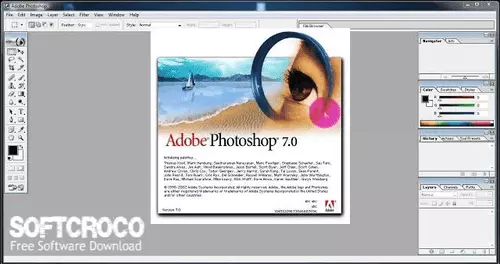
Key Features of Adobe Photoshop 7.0
Auto Color Correction: No More Color Nightmares
Ever taken a great photo with a weird orange tint? Photoshop 7.0 introduced Auto Color to fix those embarrassing color casts with a click. It was like an automatic color-balancing wizard.
To start using Auto Color feature:
- Open your image in Photoshop 7.0.
- Go to the Image menu and select “Auto Color” option.
- It will automatically adjust the colors of your image to appear more natural.
Painting Engine Makeover: Brushes Get Creative
Photoshop 7.0 got serious about digital painting, offering new brush options galore – think textures, effects, and more! It gave artists way more expressive tools at their fingertips.
Layers: The Foundation of Image Editing
Think of layers like transparent sheets stacked on top of each other. Photoshop 7.0 solidified this core concept, allowing you to isolate edits, add text that sits above your image, and create complex compositions. It was the start of true non-destructive editing!
The Healing Brush: Your Image Doctor
Imagine having a magic wand that could zap away those pesky scratches, dust spots, and even wrinkles (we won’t judge). That’s the Healing Brush for you! Photoshop 7.0 introduced this gem, making photo restoration a simpler process.
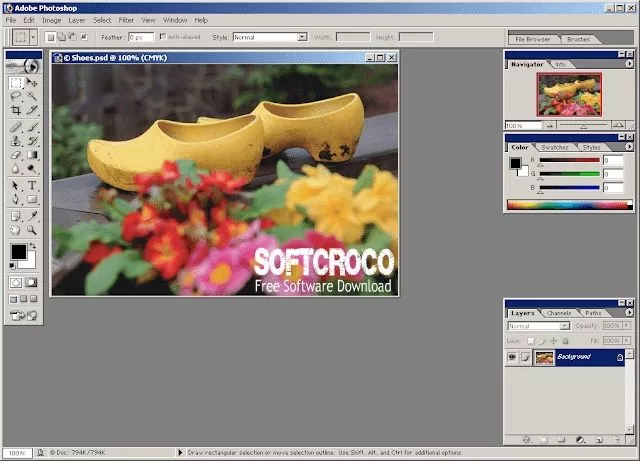
File Browser: Where Are My Photos?!
We’ve all had those moments of digging through endless folders to find that one image. Photoshop 7.0 came to the rescue with the File Browser. It was like a visual librarian for your photos, letting you preview and organize images with ease.
Web Features: Optimizing for the Early Internet
Remember when saving an image for the web was a whole ordeal? Photoshop 7.0 helped streamline things with features to slice images and optimize file sizes. While rudimentary compared to now, it was a lifesaver for early web designers.
Picture Manipulation
Ever wish you could bend reality in your photos? Photoshop 7.0 lets you do just that! The Perspective Wrap tool is like a funhouse mirror for your pictures, tilting buildings, stretching streets, and all sorts of cool tricks. And for those pesky little details, the Vanishing Point and Transform tools are your best friends. No more leaning buildings or crooked horizons – Photoshop 7.0 makes fixing your photos a breeze!

Why Bother With Photoshop 7.0 Today?
Sure, Photoshop has evolved leaps and bounds since 7.0. Here’s why this old-timer might still be worth a peek:
- Nostalgia: If you were editing photos back then, this is a trip down memory lane!
- Lightweight: Old software means it’s much faster on modern computers.
- Learning the Basics: Photoshop’s core concepts haven’t changed that much, making 7.0 a simpler starting point.
How to Edit Photos in Adobe Photo 7.0?
Conclusion
Adobe Photoshop 7.0 lets you edit and enhance your photos like a pro. It can help you unleash your creativity and create stunning images. What you’re waiting for download adobe photoshop 7 and watch your pictures come to life!






Very Good
Hey, what a brilliant post I have come across and believe me I have been searching out for this similar kind of post for past a week and hardly came across this. Thank you very much and will look for more postings from you.
Good