Adobe Photoshop CC for Windows PC

Adobe Photoshop CC 2022 Free Download Latest Version For (XP-7-8/8.1 and 10) Windows OS. The Setup File Would Be Compatible With Both 32 And 64 bit Of Windows. It’s 100% Safe & Secure ✓.
Adobe Photoshop CC Overview
Adobe Photoshop CC 2022 is the TOP and the best photo editing software suite developed by Adobe Inc. Download Photoshop CC for PC and you will have the opportunity to experience its intuitive interface, unique features and more. Millions of designers, photographers, and illustrators worldwide use Photoshop to make the impossible possible.
It allows you to create and edit photos, edit videos, implement your own design ideas and much more. You can increase Adobe Photoshop performance by adding Plugins, there is a huge collection of free and paid Photoshop plugins available on the developer as well as third party sites.
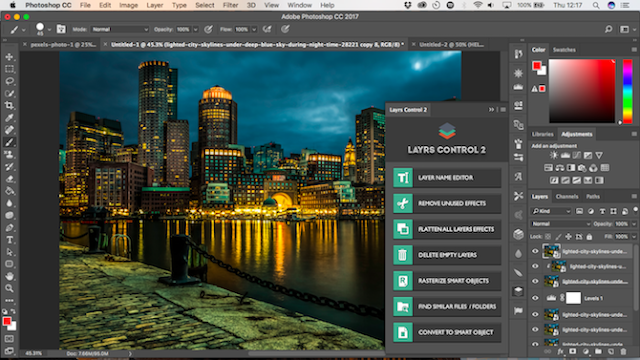
If you can dream it, you can make it with Adobe Photoshop. Create beautiful images, graphics, paintings, and 3D artwork on your desktop or iPad.
The user can get the desired result, due to a wide range of filters, styles, real-time noise overlay, blurring, the possibility of changing the layer’s opacity and mode too.
Adobe Photoshop CC PC contains a large number of automatic shapes as well as arrows lines. In fact, a lot of powerful tools allow you to make an automatic and manual selection, red-eye removal, retouching, color correction, zoom and rotation.
In addition, you can edit RGB image channels, handle Raw Camera files, and work with scanned images. Other versions of Adobe Photoshop like Adobe Photoshop 7.0, Adobe Photoshop CS5 and Adobe Photoshop CS6 is also available for download!
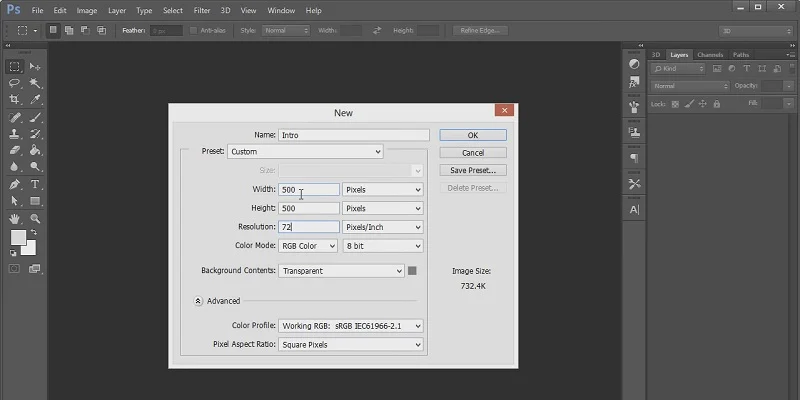
Moreover, advantages of Adobe Photoshop CC include the built-in editor which supports three dimensional graphics, mobile interface elements, the ability to create and add your own textures, patterns, brushes, the ability to create GIF animations, processing of vector & raster images and its support for Microsoft Windows 32 and 64 bit.
Adobe Photoshop CC is licensed as shareware for PC with Windows OS and can be used as a free trial until the trial period ends. It is in the Digital Images category and is available for all PC users as a free download with some restrictions compared with the full version.
Features Of Adobe Photoshop CC
Design Anything
From posters to packaging, basic banners to beautiful websites, memorable logos to eye-catching icons, Adobe Photoshop keeps the design world moving. With intuitive tools and easy-to-use templates, even a beginner can create something amazing.
Create Spectacular Arts
Whether you’re looking for basic or advanced photo editing, Photoshop CC has it all. It provides a complete set of professional photo editing tools, turning your photos into art. From adjusting, cropping, moving objects, retouching to restoring old photos and playing with colors to turn the ordinary into the extraordinary.
Powerful Paintbrush Set
Design original illustrations, turn photos into paintings or create your own digital masterpiece. Create 3D creations that you can animate or print. Enhance your work with unique textures and eye-catching effects. Paint with smooth brush strokes and curves with the Advanced Brush that works as fast and precisely as you want.
Transform Warp Options
Bezier handling is better when using the Transform Warp feature. Choose options according to the instructions for more precise transformation. Easily add distortion styles inside the grid.
Improved Discover Feature
Discover more new features in Photoshop through the What’s New section in the Discover panel. Simplify photo editing with newly added Quick Actions.
Store Documents To Cloud
With the advent of Photoshop on iPad, users can now use documents via the cloud to work cross-platform from desktop to iPad. Documents are saved to Adobe’s “cloud” as you work.
Saving your creative work as a document in the cloud gives you the following exclusive benefits:
- Firstly: Update files continuously and securely.
- Secondly: Seamless file access across devices.
- Thirdly: Use one file in all Adobe products.
- Fourthly: Work offline.
Blue Sky Effect
With the improved Sky Replacement feature, Photoshop CC 2022 users can choose from high quality sky presets on the Adobe Discover website and download them for free. You can even import a series of sky photos that you have taken from your personal computer to share with the community.
From now on, no more overcast and blurry photos of the sky, Sky Replacement makes your photos more vivid and full of life.
Improved Presets
Explore a new collection of textures, gradients, patterns, shapes as well as styles easily. The previous settings are now more intuitive, making them easier to use and organize.
From the menu bar, go to Window > Swatches, Gradients, Patterns, Shapes or Styles. You will now have:
- New modern default presets like gradient, pattern, shape and style with dedicated panels.
- Ability to drag gradients, textures, patterns and effects from Presets panel to the canvas.
- A preview on the canvas as you click through the presets to try out different styles.
- Ability to manage presets by organizing them in groups.
New Object Selection Tool
Use the new Object Selection tool to better automate complex selections. Just define an area and Photoshop will do the rest.
You can access the Object Selection tool in the following locations:
- At the main Tool panel in Photoshop, located in the same group as the Quick Selection and Magic Wand tools.
- From the Tools panel in the Select And Mask workspace.
Improved Interaction
Easily switch between Illustrator and Photoshop programs. Quickly import vector content with colors, lines, and properties, and import layer structures and vector masks in a snap.
Improved Neural Filter
Explore a wide range of creative ideas with new Neural Filters (Beta), including Landscape Mixer, Color Transfer and Harmonization, inspired by Adobe Sensei.
Advanced Transform Warp
Customize the Wrap tool even more. Add control points anywhere or split the image with a custom tile system to transform work by intersection or larger selection. With the Wrap tool, you can now:
- New options for preset cell sizes: 3 x 3, 4 x 4, 5 x 5.
- Select as well as drag multiple anchor points.
- Create custom-sized cells as you like.
- Undo step-by-step editing of a Wrap.
- Add gridlines and anchor points.
- Delete grid cells.
To try this tool, choose Edit > Transform > Warp.
Improved Lens Blur Quality
The new Lens Blur algorithm now uses the computer graphics card (GPU) to create blurred edges on subjects in front of the focal plane, creating more realistic bokeh images, correcting color processing for CMYK as well as LAB modes, Bring out more colors in your photos.
Improved Performance
Adobe Photoshop CC user interface is now more responsive to the mouse as well as stylus movements. You’ll see smoother pan and zoom speeds in your document. With increased input feedback, you’ll also see improvements in many other UI interactions, especially related to more convenient drawing or detailing.

Main Features
- Variable fonts: quickly share your creations.
- Edit spherical panoramas in Photoshop.
- Access Lightroom photos in Photoshop.
- Support for Microsoft Surface Dial.
- Curvature Pen Tool: Path Options.
- Copy-paste layers: Rich tooltips.
- Brush management optimized.
- Improve the properties panel.
- Choose improve masks.
- Mask range of illumination.
- AI Upscale: Red Symmetry.
- Smoothing strokes.
Technical Details Of Adobe Photoshop CC
- Soft Name: Adobe Photoshop CC For Windows PC.
- OS Edition: Windows XP, Vista, 7, 8/8.1 and 10.
- Language: Multi Languages.
- Developer: Adobe Inc.
- Category: Digital Images.
- File Size: 1.22 GB.
- Version: 23.0.2.
- License: Trial.
AP CC 2022 System requirements:
- Graphics card: NVidia GeForce GTX 1050 or Quadro T1000.
- Processor (CPU): Intel or AMD 64-bit (2GHz or higher).
- Screen resolution: 1280 x 800 or higher.
- Hard disk space: 3.1 GB free space.
- RAM: at least 2GB or more.
- OpenGL 2.0 and Finally,
- Internet access.
Download Adobe Photoshop CC For Windows PC
Click the button below to start Adobe Photoshop CC 2022 download for PC. It’s a full offline installer and standalone setup file that would be compatible with both 32 and 64-bit Windows.
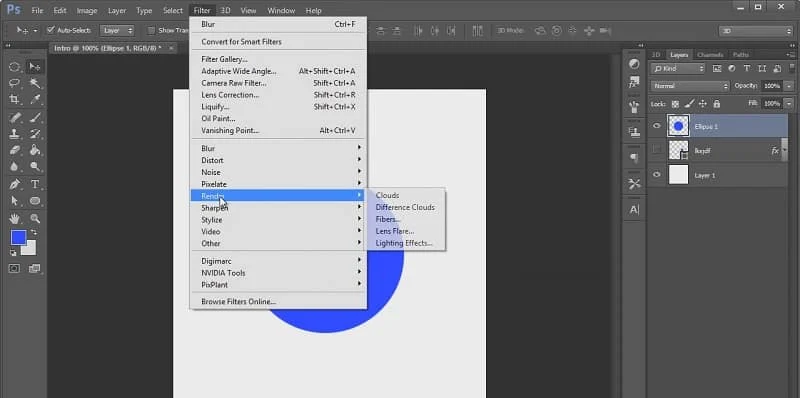





Thank you for the information.