PhotoScape for Windows PC

PhotoScape Free Download Latest Version For (XP-7-8/8.1 and 10) Windows OS. The Setup File Would Be Compatible With Both 32 And 64 bit Of Windows. It’s 100% Safe And Secure ✓.
PhotoScape Overview
PhotoScape is a fun and easy photo editing program that lets you fix and enhance your photos easily. It allows users to edit pictures taken from their digital cameras or even smartphones, supports both Windows and Mac OS.
It also includes a very interesting number of filters that enable you to change and improve the appearance of any image in a few seconds, among which are “Cinema”, “Old photo” and “Vignettes”. PhotoScape offers a large number of frames and other features with which you can turn a photo into digital art.
The special feature of PhotoScape is that it’s completely free to download and use. If you are looking for a lightweight, free photo editing program with a lot of useful features, then PhotoScape PC is definitely a perfect option that shouldn’t be missed.
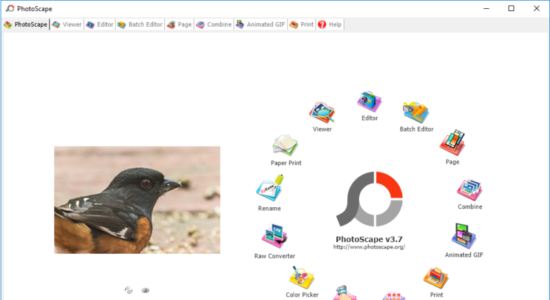
A Photo Editing Software That Enables You To Fix And Enhance Photos!
It is not always easy to edit a photo if you are not familiar with professional photo editing software. Photoscape will help you do that easily. It offers a large number of options and multiple functions to improve any photo that we have taken with a smartphone camera, tablet, or digital camera.
PhotoScape is much faster than other photo editing programs. It is translated into 35 languages and offers all the necessary tools to work with your images and includes multiple brushes, color selectors, GIF animation tools, photomontages, as well as basic editing tools. Photo Scape can work with JPG, PNG, GIF, BMP and RAW formats.
Photoscape was developed with the goal of being an easy-to-use free photo editing app that allows you to create beautiful photos with customizations that can enhance the quality of your photos. If you need more advanced editing features, use Adobe Photoshop CS6, which is the ultimate photo editing tool that brings magical creations to your images.
PhotoScape has a lot of powerful features, it completely meets your basic needs when you want to edit, view photos, crop images, resize and create animations. The interface is very interactive, you can freely download Photoscape and use it as soon as it is installed. The program’s functions are arranged in the form of icons directly on the screen in a circle, very easy to use.
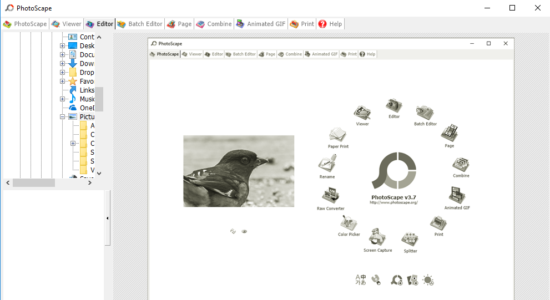
Portable PhotoScape!
Portable programs are the best alternative for all those who need to optimize space on their devices especially when we have SSD-type storage disks, which generally offer little space, around 120 Gb.
In this case, each byte of space must be used in the most intelligent way and one way to help us in this is the portable version which is an application that doesn’t require installation and that can also be stored on a memory card or Pendrive and can be used from these media with all its features and full options.
You can find PhotoScape portable which offers the same experience but with the advantage of being portable. You can download PhotoScape portable for free by clicking here.
Online PhotoScape!
One of the most comfortable ways to use when we have space problems or simply don’t want to install anything on the computer is the online programs which generally provide a large number of features and excellent performance.
Unfortunately, there’s no version of Photo Scape online but we can find a lot of online photo editing tools. One of them is BeFunky which is an online photo editor that has nothing to envy to PhotoScape since it offers a number of filters and frames, special effects and much more. You can access BeFunky by clicking here.
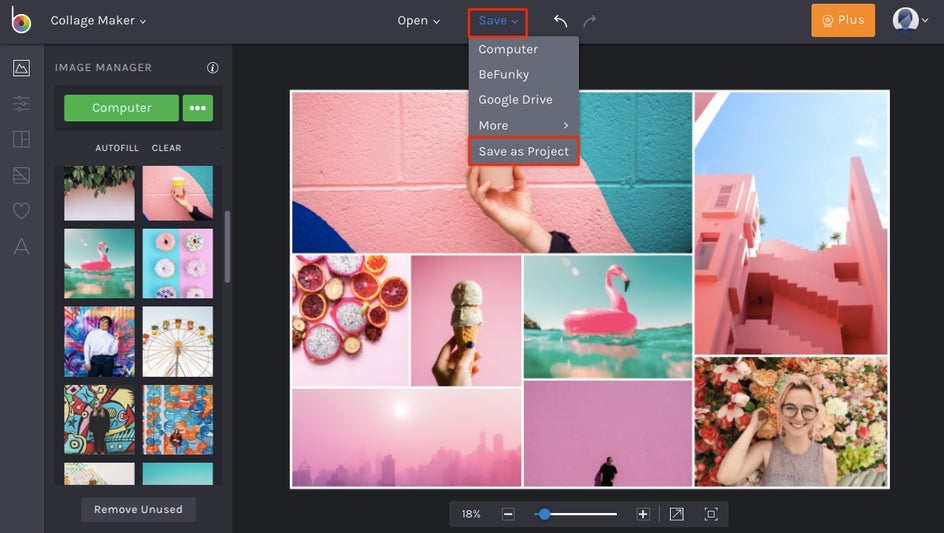
Photoscape X Pro Everything You Need To Edit Photos!
PhotoScape X is an all-in-one photo editing software that provides photo-related features such as Photo Viewer, Editor, Cut Out, Batch, Collage, Combine, Create GIF, Color Picker, Screen Capture, RAW images and More. Download photoScpe X from the Windows store by clicking here.
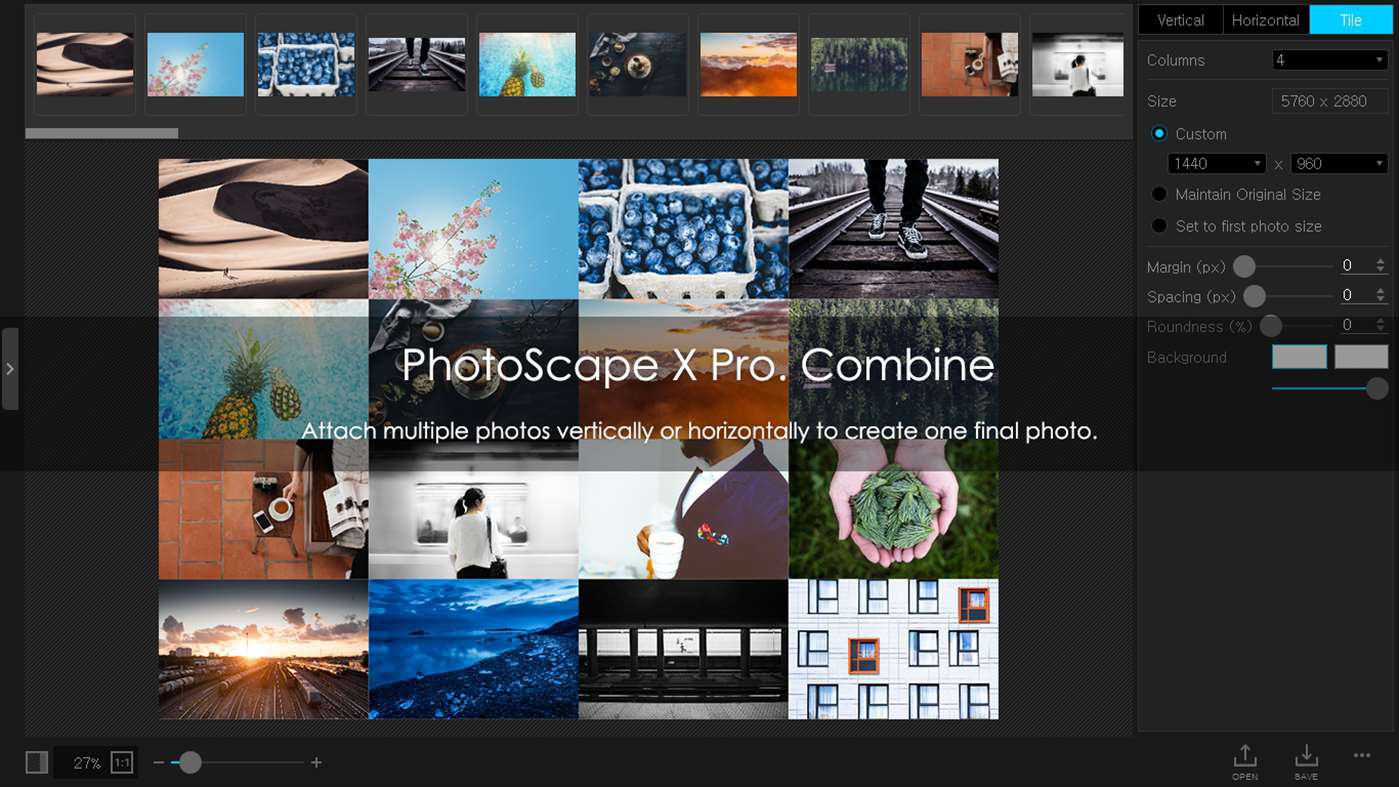
In summary, PhotoScape is a great free photo editing tool. Download PhotoScape to experience these exciting features, you will surely be satisfied!
PhotoScape is licensed as freeware for PC or laptops with Windows OS without restrictions. It is in the Digital Images category and is available for all PC users as a free download.
Features Of Photoscape
- Photo editor, viewer and Batch-Editor, all in one tool.
- Create compound mosaics and posters ready to print.
- Fast and without large memory requirements.
- Uses the Detect Face via the Internet.
- Complete software for photo editing.
- Multiple tools and filters.
- Thumbnail presentation.
- Custom printing option.
- GIF animation capacity.
- Thumbnail support.
- Screen Capture.
- RAW support.
- Tab interface.
- And more.
Technical Details Of Photoscape
- Soft Name: PhotoScape For Windows PC.
- OS Edition: Windows XP, Vista, 7, 8/8.1 and 10.
- Language: Multi Languages.
- Developer: Photoscape.
- Category: Digital Images.
- File Size: 20.05 MB.
- Version: 3.7.
- License: Freeware.
Download Photoscape For Windows PC
Click the button below to start PhotoScape download for PC. It’s a full offline installer and standalone setup file that would be compatible with both 32 and 64-bit Windows.





