RecBoot for Windows PC

RecBoot Free Download Latest Version For Windows OS (XP-7-8/8.1 and 10). Get The Offline Installer Setup File With A Single, Direct And Secure Link. The Downloaded Setup File Is 100% Safe And Secure ✓.
RecBoot “Recovery Mode” Overview
RecBoot offers a fairly easy way to enter and exit iPhone recovery mode. The utility does not need any configuration. RecBoot can come in handy if the buttons on the iPhone are damaged, but you need to enter the “recovery mode”.
RecBoot offers the easiest and most painless way to get in and out of recovery mode on your iPhone or iPad. The utility does not need any configuration. After launching it, simply connect the device to your computer and press “Enter Recovery Mode” to enter recovery mode, or “Exit Recovery Mode” to exit from it.
Due to a software failure or an unsuccessful recovery, the iPhone can constantly boot into recovery mode. In this case, RecBoot can help you by pressing the “Exit Recovery Mode ” button and you’ll exit recovery mode.

Recboot Instruction For Mac And Windows OS
After launching RecBoot, a window will appear with two buttons “Enter Recovery Mode” to enter recovery mode, and “Exit Recovery Mode” to exit recovery mode. When the iPhone is connected, these buttons will become active
- Install the latest version of iTunes
- Launch Recboot, then connect the iPhone to the computer.
- Once your iOS device is recognized, you will see two buttons in the Recboot window.
- Press the Enter Recovery Mode button is for entering the recovery mode, and the Exit Recovery Mode is for exiting the recovery mode.
Recboot is a very simple application that lets you access Recovery mode from your iPhone, iPad, or iPod Touch with ease. It is ideal for those who have always found it difficult to perform the operation directly on their mobile phone or for those who have damaged the home or power button of the device. See also Canon IJ Scan Utility
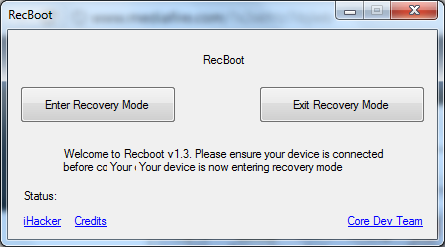
Well, now let’s look at who RecBoot will still be useful for:
- Those who did not manage to enable Recovery Mode in the standard way (button manipulations).
- Owners of an iPhone, iPad, or iPod with a broken or non-working button.
- For users (usually service center specialists) who constantly enter and exit from recovery mode.
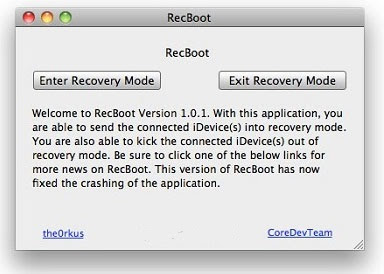
Conclusion
Recboot has a simple and intuitive interface. When running the program on your PC, remember that RecBoot is only compatible with 32-bit operating systems. If you have 64-bit Windows, the program will install, but it will give a compatibility error. For full operation, the 4.0 NET Framework component must be installed. iTunes version is 9.2.
It’s an excellent choice for those who have damaged the buttons on the device or want to access Recovery mode more easily. Download also SimCard Data Recovery Software
RecBoot Download is licensed as freeware for PC or laptop with Windows OS without restrictions. It is in the Mobile Tools category and is available for all PC users as a free download.
Features And Highlights
- Simple interface.
- Easy to use.
- Free.
Technical Details
- Supported OS: Windows XP, Vista, 7, 8 and 10.
- Languages: Multiple Languages.
- Available For Download: Yes.
- Category: Mobile Tools.
- Author site: Core Dev Team.
- File Size: 468.91 KBs.
- Version: V 1.3.
- License: Freeware.
How to Download And Install RecBoot On Your Windows PC
Please follow the steps below in order to install and run this program on your computer:
- Download the setup file by clicking the “Download” button below.
- Double click the downloaded file and complete the setup steps by clicking the next button.
- Once the installation is completed click finish, run it and enjoy!



