Canon IJ Scan Utility for Windows PC

Canon IJ Scan Utility Download Windows 10 – is a powerful utility that lets you to scans photos, documents, etc. It’s designed to edit photos and slides that are already scanned into the computer.
Get Canon IJ Scan Utility latest version for Windows OS (XP-7-8/8.1 and 10). Download the offline setup installer with a single, direct and secure link. The downloaded setup file is compatible with both Windows 32 and 64-bit operating system.
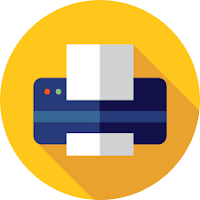
Canon IJ Scan Utility Overview
IJ Scan Utility is the official software developed by Canon Inc, which is used to work with scanners from this manufacturer. This utility installs all the necessary drivers, and also serves to start the process of scanning documents. It is suitable for a wide variety of device models (PIXMA and ScanGear lines) and offers several additional functions, which we will discuss later.
Main purpose:
So, by installing the IJ Scan Utility on your computer, you can manage the operation of the connected scanner. It is important to note that the latter must be connected before the installer is launched. This is necessary so that a compatible device is automatically detected and prepared for the operation. By the way, in addition to working with canon scanners, this utility is also suitable for working with multifunction devices (MFPs).
When the installation is completed, the scanner or MFP should display in the Windows Task Manager. If this does not occur, then be sure to check the health of the cables and USB-port. Also pay attention to the fact that the IJ Scan Utility may not work correctly on Windows 10 (In particular, on 64-bit versions).
Interface and functions:
In addition to installing the necessary drivers, the IJ Scan Utility performs only two important functions. First, the program allows you to select the scan mode. Secondly, it helps to diagnose the most frequent problems and malfunctions in the operation of the scanner / MFP. You can specify the mode directly from the main (and only) application panel.
The user can choose from the “Photo”, “Document”, “Auto” and “Other” modes. There is also a mode in which the ISU can “Merge” two scanned images into one and a mode that helps improve the quality of the original “picture” when using devices from the Canon ScanGear line.
Canon IJ Scan Utility is licensed as freeware for PC or laptop with Windows OS without restrictions. It is in the System Utilities category and is available for all PC users as a free download.
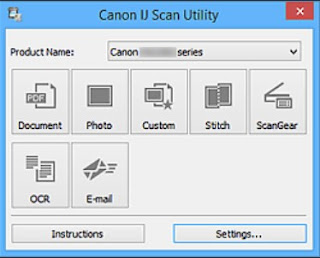
Key Features Of Canon IJ Scan Utility
1. It has a simple and intuitive interface consisting of a single panel.
2. Installs a complete package of necessary drivers.
3. It’s the official software from Canon.
4. Allows you to select the scan mode.
5. Available for free.
Technical Details Of Canon IJ Scan Utility
- Supported OS: Windows XP, Vista, 7, 8 and 10.
- Languages: Multiple Languages.
- Available For Download: Yes.
- Category: System Utilities.
- Author site: Canon.
- File Size: Varies.
- Version: Varies.
- License: Freeware.
Download Canon IJ Scan Utility For Windows PC






