Gramblr Uploader for Windows PC

Gramblr Free Download Latest Version For (XP-7-8/8.1 and 10) Windows OS. The Setup File Would Be Compatible With 64 bit Of Windows. It’s 100% Safe And Secure ✓.
Gramblr Download Overview
Gramblr is a free desktop app that allows you to upload pictures or videos onto your Instagram profile directly from your Windows PC without having to upload them from your smartphone. Gram anywhere!
All you have to do is sign in using your Instagram username and password to access your profile and then select the photo or video you want to upload. Gramblr interface includes a toolbar and a viewport. To upload a photo, drag it into the viewer or add it manually through the explorer.
It’s a simple yet effective and reliable program designed with the main purpose of helping users to easily and quickly upload JPG or JPEG photos to their Instagram account in seconds.
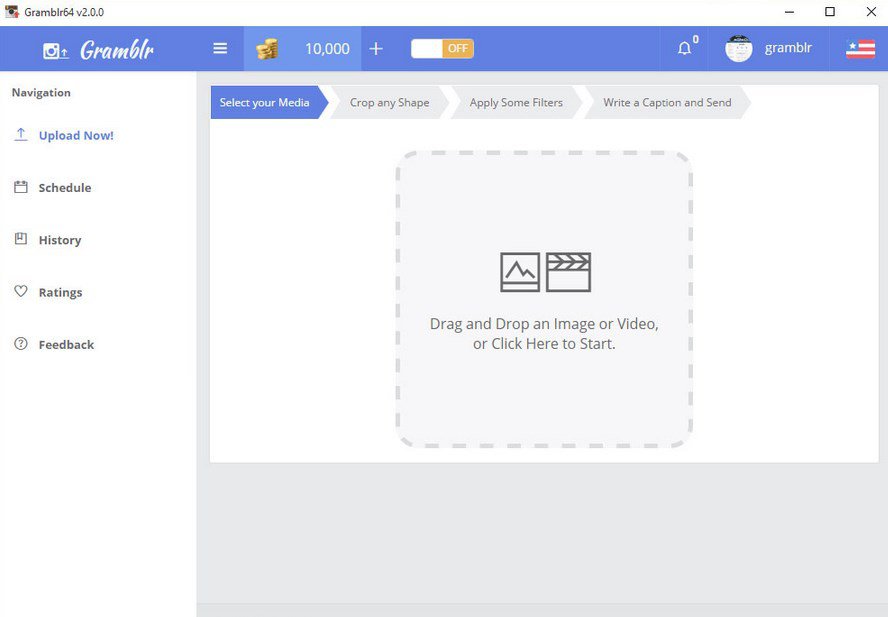
Next, resize the image – crop it, change the aspect ratio or leave the original image (Gramblr will automatically set the required size). Then, with a photo editing tool, you can add various special effects: Frames, stickers, rotate the image, write text, remove red-eye, and much more!
You can also add a motion effect to the picture. Then enter the name of the photo and publish it instantly or schedule it for another time. You can upload photos only in JPG and PNG format. The main window of Gramblr looks very simple and user-friendly. It makes it easy to upload photos without using any web browser.
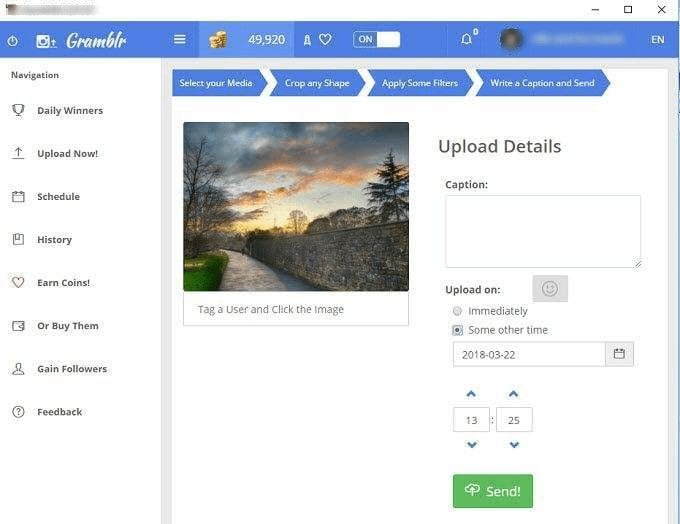
Gramblr app is licensed as freeware for PC or laptops with Windows OS without restrictions. It is in the Digital Images category and is available for all PC users as a free download.
Note: Requires an Instagram account. This application has been discontinued. If you are looking for an alternative, I recommend you download Grids. Also, check Adobe Photoshop CS6
Features Of Gramblr
Automatic Cropping
Users won’t have to spend time opening complicated programs to crop photos into squares anymore because this app will do it for you.
Over 50 Filters
It features more than 50 filters and effects designed to add a special touch and to make your images look amazing!
Supports UTF-8
Users can write captions in any language in the world as this application fully supports all languages.
Feel Free To Rate
Users can like or ignore other people’s photos. Thus, users will soon know how many people don’t like their photos.
Fully Supported
Gramblr image uploader will automatically send a report every time something goes wrong. However, users can also contact the developer directly if they have any questions.
Main Features:
- Easily upload photos and videos from your PC to your Instagram profile.
- Automatically upload photos and videos at a specific time.
- A convenient and user-friendly interface.
- Built-in photo and video editors.
- Many different filters.
- Upload history.
- And more.
Technical Details Of Gramblr
- Soft Name: Gramblr Uploader For PC Windows.
- OS Edition: Windows XP, Vista, 7, 8/8.1 and 10.
- Language: Multi Languages.
- Developer: Gramblr Team.
- Category: Digital Images.
- File Size: 33.65 MB.
- Version: 1.
- License: Freeware.
Download Gramblr For Windows PC
Click the button below to start Gramblr download for PC. It’s a full offline installer and standalone setup file that would be compatible with 64-bit Windows.





