Should I Remove It for PC Windows

Should I Remove It? For latest version for Windows OS (XP-7-8 and 10). Get the offline setup installer of Should I Remove It For with a single, direct and secure link. The downloaded setup file is compatible with both Windows 32 and 64-bit windows versions.

Should I Remove It Overview
Have you ever thought that there may be programs on your PC that you will never use and which take up space unnecessarily? Here is the tool to find out!
“Should I Remove It?” is 100% FREE, and does not bundle any additional software, that means no adware, spyware, malware or other types of shareware or free-ware.
Should I Remove It is a great program that analyzes all the programs installed in the PC and recommends which of them can be uninstalled (and for what reason) based on the experience of the other users who used them.
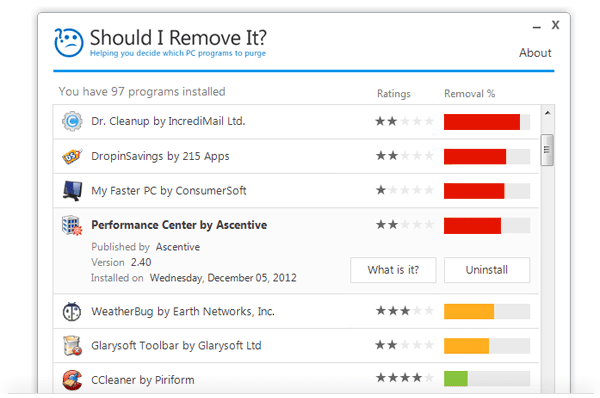
It is a very useful software especially when we buy a new computer and we do not know if the pre-installed programs are actually indispensable or we can remove them because we do not need it or in any case are not meeting our needs and it is therefore useless to continue to occupy disk space.
Recommended For You: Adobe Photoshop 7.0 Free Download Setup For PC Windows
Should I Remove It is easy to use, once started, it has a single panel where all the installed programs are listed, for each of them we will find the relative vote, rating and the percentage of the users who removed it.
In detail of each software we will also have the “What is it” button that provides additional information about the product, telling us what type of software it is and describing its main features, so we can better understand whether to keep it or uninstall it that can be performed directly through the interface, by clicking on “Uninstall” button.
Download Also: SHAREit For PC Windows 10, 8, 7 Laptop Free Download
Should I Remove It is licensed as freeware for Windows OS without restrictions. It is in the System Utilities category and is available for all PC users as a free download.
Features Of Should I Remove It
The following are the key features of Should I Remove It For PC Windows:
- Very easy to install and uninstall at any time.
- No adware, spyware, malware … etc.
- Does not run in the background.
Technical Details About Should I Remove It
- Software Name: Should I Remove It?
- OS Requirement: Win XP, Vista, 7, 8 and 10.
- Official Website: ShouldIRemoveIt.
- Software Category: System Utilities.
- Languages: Multiple Languages.
- Free Software download: Yes.
- Software Version: V 1.
- File Size: 2.1 MB.
- License: Freeware.
How to Install Should I Remove It On Your PC
Please follow the steps below in order to install and run Should I Remove It? on your computer:
- Download the setup file by clicking the Download Now button below.
- Now double click the downloaded setup file and complete the setup steps by clicking the next button.
- Once the installation is completed run Should I Remove It and enjoy!
Download Should I Remove It For PC Windows
Click on the below button in order to start Should I Remove It download for PC. It’s a complete offline installer and standalone setup file. This setup would be compatible with both 32 and 64-bit windows.






