SpeedFan for Windows PC

SpeedFan Free Download Latest Version For Windows OS (XP-7-8/8.1 and 10). Get The Offline Installer Setup File With A Single, Direct And Secure Link. The Downloaded Setup File Is 100% Safe And Secure ✓.
SpeedFan Overview
SpeedFan is a powerful utility that monitors voltages, fan speeds and temperatures in computers with hardware monitor chips. Moreover, SpeedFan can even access S.M.A.R.T. info and show hard disk temperatures.
So, it’s designed to monitor the temperature and fan speeds of the cooling systems of the processor, motherboard, video card and hard drives as well as allows you to adjust the rotation speed of the fan coolers.
SpeedFan supports SCSI disks too. It can even change the FSB on some hardware (but this should be considered an extra feature). It can access digital temperature sensors and can change fan speeds accordingly, thus reducing noise
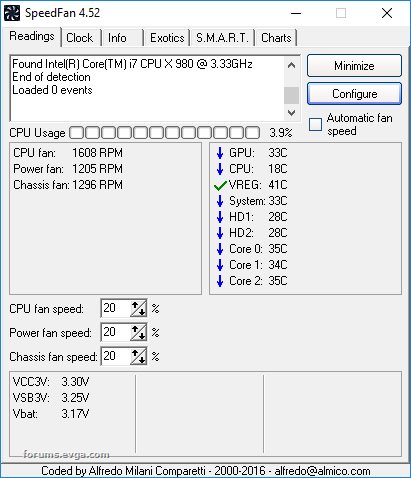
Additionally, SpeedFan is capable of displaying sensor values of the processor (CPU), video card (GPU), hard disk drive (HDD) and other sensors installed in the system. You may also download Advanced IP Scanner.
The SpeedFan program displays the following values:
- The temperature.
- Cooling fan speed.
- Temperature charts.
- Rotation speed graphics.
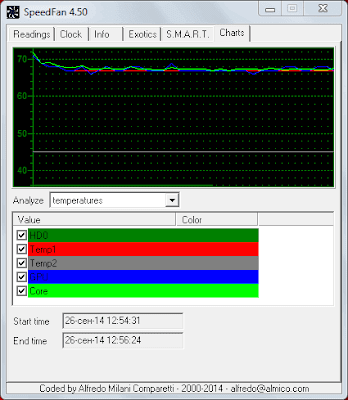
The app can adjust the speed of rotation of the installed coolers, both automatically and manually. There is support for SMART technology. Check also AnyDesk For Windows.
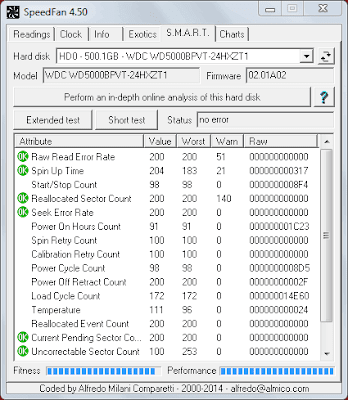
SpeedFan can handle:
- South Bridges.
- Hardware monitor chips.
- Hard disks.
- Temperature readings.
- Voltage readings.
- Fan speed readings.
- PWMs.
SpeedFan is licensed as freeware for PC or laptop with Windows OS without restrictions. It is in the System Utilities category and is available for all PC users as a free download.
Features And Highlights
- A large number of functions.
- Free access to all features.
- An intuitive interface.
- Nice design.
Technical Details
- Soft Name: SpeedFan For Windows PC.
- Author site: Almico.
- Category: System Utilities.
- Supported OS: Windows operating system.
- Languages: Multiple Languages.
- Available For Download: Yes.
- Latest Version: V 4.52.
- File Size: 2.94 MB.
- License: Freeware.
How to Download And Install SpeedFan On Your Windows PC
Please follow the steps below in order to install and run this program on your computer:
- Download the setup file by clicking the Download Now button below.
- Now double click the downloaded setup file and complete the setup steps by clicking the next button.
- Once the installation is completed run it and enjoy!





