AusLogics BoostSpeed for Windows PC


AusLogics BoostSpeed 9 Free Download Overview
AusLogics BoostSpeed 9 is a software designed to increase the performance of your computer. Works in the background and offers to optimize the settings that can make work on the computer more comfortable.
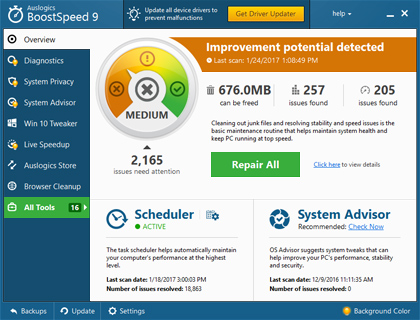
The software has a built-in utility for diagnosing the performance of your computer. After carrying out the tests, the software resembles IObit Advanced SystemCare 11 and gives recommendations for optimizing the PC using the above tools.
Improve Your PC Performance with the World’s #1 Optimization Software!
Free trial lets you clean out junk files, enable several Live Speedup tools and run each of the 18 apps under All Tools once.
Features Of AusLogics BoostSpeed 9
The following are the key features of this software:
- Optimize startup.
- Disk defragmentation.
- Correcting registry errors, cleaning the registry.
- Cleaning the computer from debris, temporary files.
- Find and fix duplicate files on your computer.
- Recover deleted files.
- Checking disks for errors and treating such errors, if the verification will show them.
- Lock or unlock files.
Innovations version:
- An updated interface with more convenient navigation and the ability to perform the most frequent actions all in one click.
- Utility to recover files of any type from a hard drive, USB drive or memory card. During recovery, all files can be viewed and restored.
- A utility for finding errors on the disk. Check the file system for errors, and if they are, move the files from the broken sectors to working to prevent data loss.
- Browse drives, files and folders. Browse the disk, find out which files and folders take up a lot of space and free your computer from unnecessary ones. A lot of free space will appear immediately.
Important Technical Details About AusLogics BoostSpeed 9
- Software Category: System Utilities.
- OS Requirement: Win XP, Vista, 7, 8 and 10.
- Official Developer Website: Auslogics Inc.
- Languages: Multiple Languages.
- File Size: 15 MB.
- License: Free Trial.
How to Install AusLogics BoostSpeed 9 On Your PC
Please follow the steps below in order to install and run AusLogics BoostSpeed 9 on your computer:
- Download the setup file by clicking the download button below.
- Now click and run the downloaded setup file in .exe format and complete the setup steps by clicking the next button.
- When the installation is completed run the AusLogics BoostSpeed 9 and enjoy!
If you do not know how to install or uninstall AusLogics BoostSpeed 9, or if you have problems with AusLogics BoostSpeed 9, we can help. If you can not download AusLogics BoostSpeed 9 or you do not know how to use AusLogics BoostSpeed 9, we’ll explain how to do it.
We also offer online support if you have questions about any software, just enter our blog and leave a comment that clearly explains the issues with all the possible details: the operating system, error messages, software version, and from where you downloaded the software.
Download AusLogics BoostSpeed 9 For PC
Click on the button below in order to download the standalone offline setup file of AusLogics BoostSpeed 9 for PC both 32-bit and 64-bit OS.






