uTorrent for Windows PC


uTorrent Overview
Download large files with the world most popular µTorrent client. uTorrent software is produced by BitTorrent Inc, it has over 100 million users. After installation, it takes up less than 10 MB of disk space. It can start automatically with the operating system and start scheduled downloads. The interface is translated into many languages.
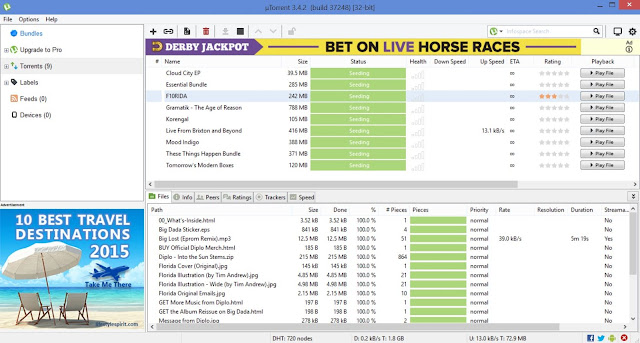
uTorrent is also characterized by high speed, and the downloading process is very easy because the program has a simple and attractive interface which is easy to use.
You can download an endless number of torrent files at the same moment and it’s organized on a special menu, you can also stop and resume the download process anytime you want.
You can also control the settings and determine the download and upload speed because when downloading files from uTorrent other users will share in downloading the file from your computer.

To work, it needs Internet access. During installation in the Windows Firewall, an exception will be thrown. The installer has a checkmark that adds this exception – DO NOT remove it. The firewall built into the antivirus will offer to allow uTorrent access to the network at the first time.
You can evaluate the uTorrent files you downloaded and write your own comment. The program also provides you with a special video player to play movies and music after you download them directly. The software is lightweight and compatible with all Windows operating systems.
Features Of uTorrent
- Pause and resume downloads at any time.
- Schedule actions with an integrated agenda.
- Includes an RSS reader.
- Create a torrent file.
- Access full stats.
- uTorrent Remote.
- Very small size.
uTorrent is one of the most powerful Torrent download solutions in the world, with the Torrent network becoming popular with millions of users around the world.
Extra Benefits:
- Uploading files to a local and network folder.
- Increasing the priority of speed for files that you want to download faster than others.
- Restriction of incoming and outgoing speed, so as not to interfere with other Internet programs.
- Subscribe to RSS feeds of torrent trackers to receive notifications of new distributions and download them with one click.
- Encryption of torrent traffic in the networks of mobile operators.
- Automatic labeling depending on the type of downloaded files or their name. Grouping files by labels in the program interface.
- Anti boss mode – minimize the program window and hide its tray icon after pressing the hotkey. The keyboard shortcut is set in the settings.
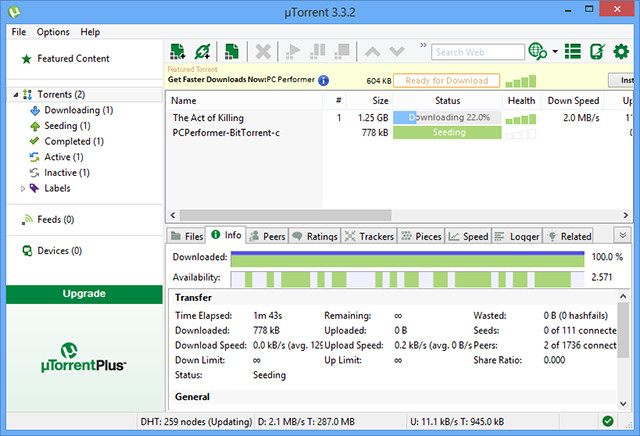
You can download movies, music, programs, and games from Torrents easily, it also supports the download of torrent files through magnetic links, you can adjust the program to shut down the computer automatically after completion of the downloading process.
How to use uTorrent?
- Install uTorrent on your computer and run.
- Then open the torrent file. To do this, double-click on it with the left mouse button or drag it into the main program window.
- A dialog box appears asking you to select a folder to save. You can’t change anything here, click the OK button at the bottom right.
- Wait for the download to complete. Then double-click on the name of the downloaded file to display it in Explorer.
Instead of torrent files, you can open magnetic links. Both of them can be found on torrent trackers or on regular sites through a search in Google or Yandex. To find, for example, a game, video, or an image of an operating system, drive its name into the search bar by adding the word “torrent” next to it
uTorrent Technical Setup Details
- Supported OS: Windows XP, Vista, 7, 8 and 10.
- Languages: Multiple Languages.
- Available For Download: Yes.
- Category: File Sharing.
- Author site: BitTorrent.
- File Size: 3.02 MBs.
- Version: V 3.5.5.
- License: Freeware.
Download uTorrent For Windows PC
Click on the below button in order to start uTorrent download for PC. It’s a complete offline installer and standalone setup file. This setup would be compatible with both 32 and 64-bit windows.




