ShareMe For Windows PC

ShareMe PC Free Download Latest Version For (XP-7-8/8.1 and 10) Windows OS. The setup file is compatible with both 32 and 64 bit Windows. It is 100% safe and secure ✓.
ShareMe PC Overview
ShareMe for PC is a free, streamlined file sharing app that allows users of all skill levels to share data across multiple PCs and mobile devices over the same wireless network without the need for cumbersome cables or even Internet access.
Developed by Xiaomi Inc, a major cell phone manufacturer as well as software giant, this software offers the fastest and easiest way to transfer data from one device to another. It is compatible with Android smartphones, including Samsung, Xiaomi, Oppo, RealMe, OnePlus, Vivo, LG, etc.
Unfortunately, ShareMe was never officially developed for Windows. Modern PC users (desktop and laptop) can take advantage of the software by simply running it with an Android emulator, which is now as simple, fast and straightforward as downloading any PC app.
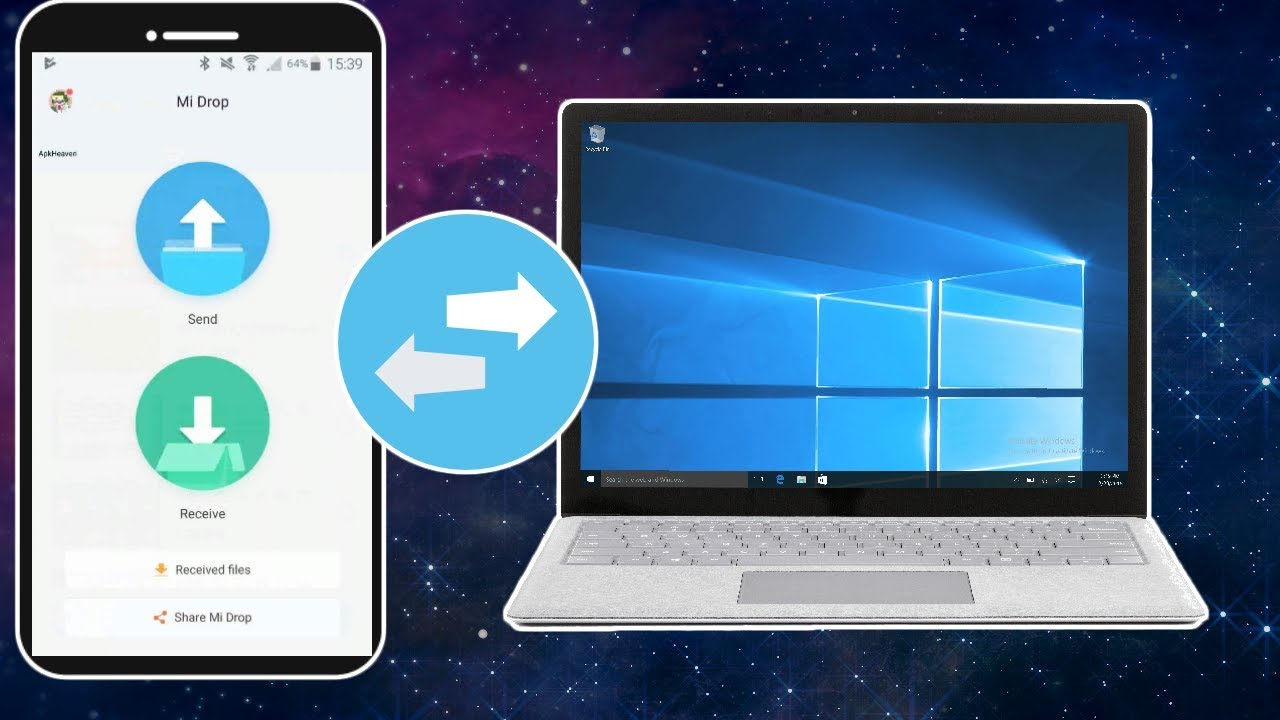
ShareMe was designed from the ground up to provide very simple file sharing between devices detected on the same WiFi network.
There are no limits on file size or transfer speed, so users of the app can maximize the transfer speed according to the generation of WiFi network they are already using.
Data shared via the ShareMe app can reach transfer speeds that are more than 200 times faster than a normal Bluetooth connection, easily reaching 50 MB/s under optimal network conditions.
Share Me is the #1 file sharing as well as free data transfer app!
Shareme performs transfers with a few simple processes as well as effective error detection, which ensures that even large file transfers can be handled without any problems.
Bulk transfers are also possible, allowing users to easily transfer any selected files or folders (including documents, images, audio files, and other items) from one device to another.
Besides, you can download and install ShareMe on any Windows device using the Android emulator program PC. Since Xiaomi has not developed an official PC version of this program, users will have to resort to some of the most effective, fast and reliable Android emulators to get this app working on PC.
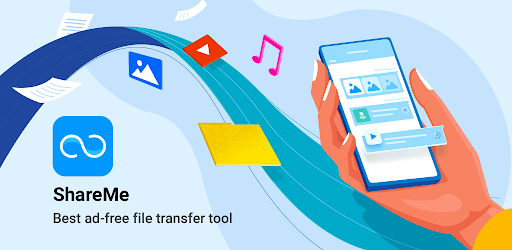
Programs like Bluestacks and LDPlayer are great because they offer automatic installers and a simplified approach to emulating the Android experience with pre-installed Google Play apps.
Users need to log into their Gmail account, download ShareMe for free from the Google Play Store, and use the app directly on their PC.
Also, the process is straightforward as the emulator app can detect all the network features of the PC. Besides, ShareMe for PC is completely free and you install it on any modern desktop or laptop computer that can run Android emulators.
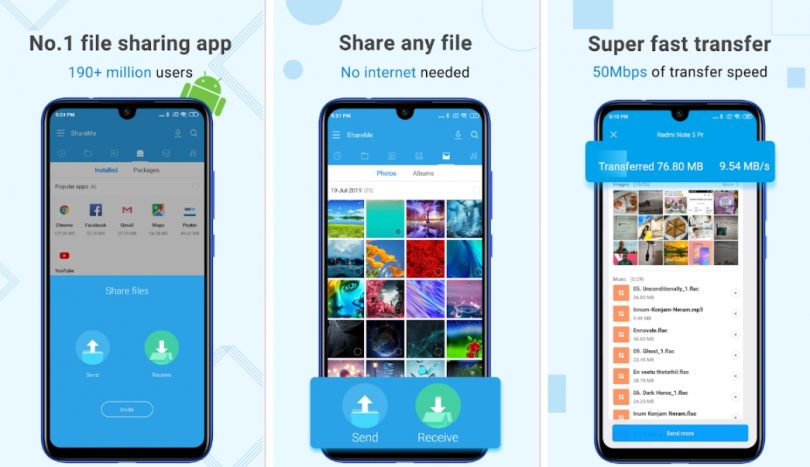
ShareMe PC is licensed as freeware for PC or laptops running Windows OS without any restrictions. It belongs to the file sharing category and is available as a free download for all PC users.
Features Of ShareMe For PC
- You can share files without needing an internet connection.
- ShareMe can transfer files through any Android device.
- A user-friendly and intuitive interface.
- Lightning-fast speed and performance.
- Resume interrupted transfers.
- Transfer and share all file types.
Technical Details Of ShareMe PC
- Soft Name: ShareMe For Windows PC.
- Platform: Windows XP, Vista, 7, 8/8.1 and 10.
- Language: Multi Languages.
- Category: File Sharing.
- Developer: Xiaomi Inc.
- File size: 412 Mb.
- Soft Version: 3.15.13.
- License: Freeware.
Download ShareMe For Windows PC
Click the button below to start ShareMe download for PC. It’s a full offline installer and standalone setup file that would be compatible with both 32 and 64-bit Windows.



