Paint.NET for Windows PC

Paint.Net Free Download Latest Version For (XP-7-8/8.1 and 10) Windows OS. The Setup File Would Be Compatible With Both 32 And 64 bit Of Windows. It’s 100% Safe And Secure ✓.
Paint.NET Overview
Paint.Net is a free and powerful image and photo editing software for Windows PC that features an intuitive and innovative user-friendly interface with support for layers, unlimited undo, special effects, and a lot of useful tools.
Paint.Net is a program that helps you edit photos, design images and designs on your computer in a professional way. You can import images from your PC, edit them, write text, add annotations on images and make any changes by adjusting the intensity of color contrast and brightness and transparency.
When it comes to photo editing software, you will immediately think of Adobe Photoshop CS6, Capture One Pro, and Photomatix Pro, etc. But they are all commercial software. So is there any free alternative software that can match these giants? Yes, it’s Paint.NET.
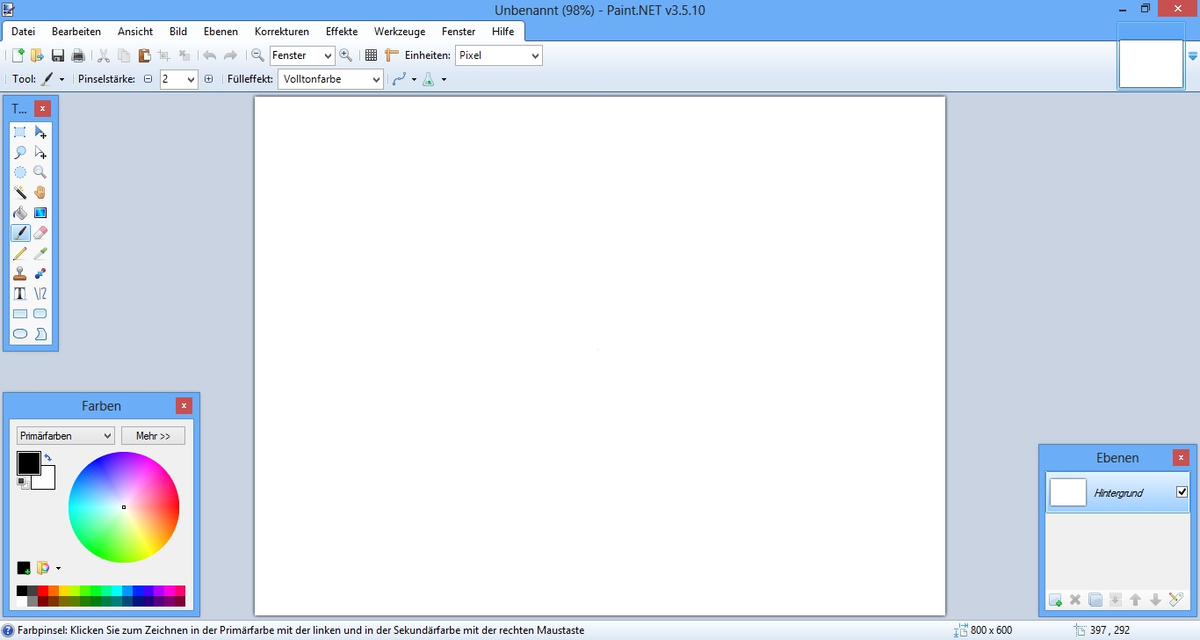
Paint.Net features an elegant, intuitive and easy to use UI. You can quickly access a wide range of drawing and editing tools that are available on the side panel so you can use pencils and drawing brushes, as well as using a color bucket to colorize areas and design elements.
You will be able to draw different fonts and geometric shapes, such as triangles and circles as well as the ability to write texts, modify, cut and change the background of images and other landscapes with high resolution.
Paint dot net allows you to modify your images in a quick way, so you can trim the edges and adjust the size of images accurately, reverse and flip images horizontally or vertically.
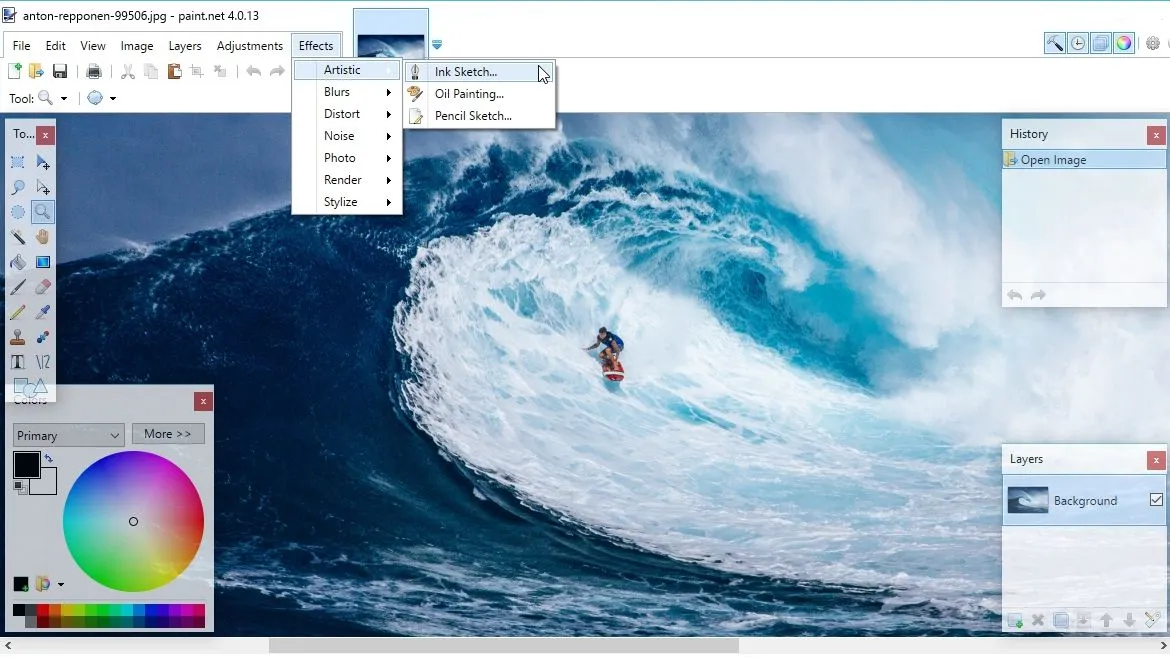
Paint.Net Provides You With A Lot Of Tools That Help You In Drawing, Editing Images And Creating Wonderful Designs!
Paint.Net can work with layers, scanner and camera, zoom, red-eye removal, unlimited history of changes and much more. Supported formats: BMP, JPEG, PNG, TIF, GIF and PDN proprietary format. In addition to rotating images at an angle of 90 degrees or 180 degrees, it can also duplicate any layer with a single click as well as additional adjustments and enhancements to the images and also adjust brightness and color contrast.
Paint dot net has a lot of special effects to convert images into upscale paintings, such as converting images into oil painting, as well as pencil, chalk, mosaic, crystal, etc. You can also increase the glow on the images to look brighter and remove the red eye with a single click. You can combine multiple images into a single image.
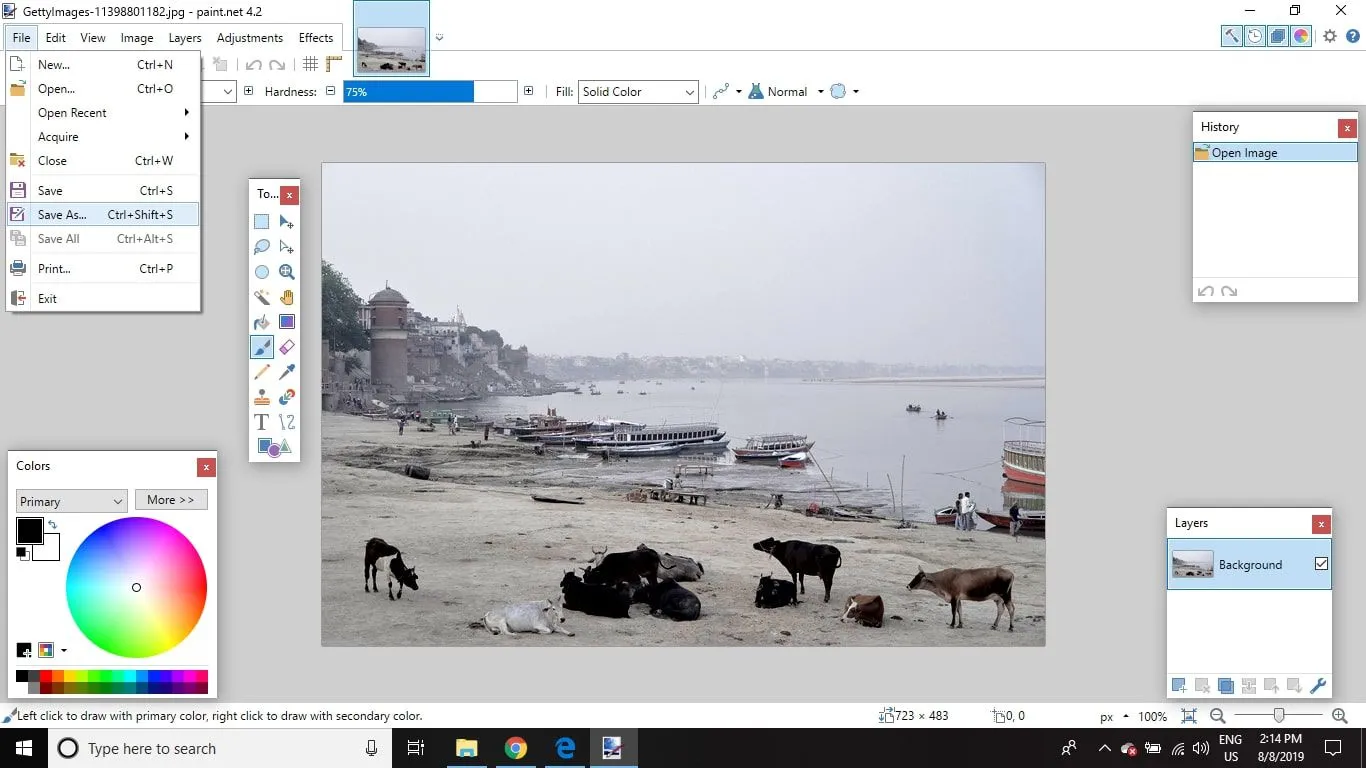
Paint.Net is one of the best photo editing programs and it’s a good alternative to Microsoft Paint if you are looking to achieve professional-level designs!
Even if you are a beginner you can successfully edit your personal photos easily, Paint.NET is lightweight and consumes a moderate amount of processor resources. It is compatible with all Windows editions.
Note: Paint.NET also depends on the latest Microsoft’s .NET Framework, which is automatically installed if it isn’t already on the system.
Paint.NET is licensed as freeware for PC or laptops with Windows OS without restrictions. It is in the Digital Images category and is available for all PC users as a free download.
Features Of Paint.NET
- Simple Intuitive Interface: All features and interface elements have been designed so that the user can start working immediately.
- It Supports Layers: As a rule, only expensive paid image programs can work with layers. Paint dot Net provides this feature for free.
- A Powerful Tools: Paint.Net has powerful yet simple tools for working with vector graphics, selections (Magic wand), cloning images, simple text editor, tools for scaling (From 1% to 3200%) and color replacement.
- Unlimited History: To correct possible mistakes in the process of editing photos or drawings in Paint.Net, a history function is provided. Each of your actions can be deleted and then resumed again. The long history is only limited by the available disk space.
- A Special Effects: Paint.Net contains many special effects for improving images. In addition to the standard ones familiar to us from similar paid programs, there is also a unique effect – 3D rotation. As usual, there are also such irreplaceable functions as image brightness, contrast, hue, saturation, etc.
- Plugins: As a graphic editor, Paint.Net has many plug-ins that enrich the program’s capabilities or simply add new features.
Main Features
- Many beautiful effects to improve the quality of photos, from blurring, sharpening, removing red-eye, noise, distortion for photos to unique 3D rotation and zoom effects.
- New features, bug fixes or improvements are automatically updated.
- Unlimited photo editing history that supports Undo operations.
- Paint.NET has a friendly and ever-expanding online forum.
- All free.
Technical Details Of Paint.NET
- Soft Name: Paint.NET For Windows PC.
- OS Edition: Windows XP, Vista, 7, 8/8.1 and 10.
- Language: Multi Languages.
- Developer: Paint.NET.
- Category: Digital Images.
- File Size: 805 KB.
- Version: 4.3.4.
- License: Freeware.
Download Paint.NET For Windows PC
Click the button below to start Paint.Net download for PC. It’s a full offline installer and standalone setup file that would be compatible with both 32 and 64-bit Windows.





