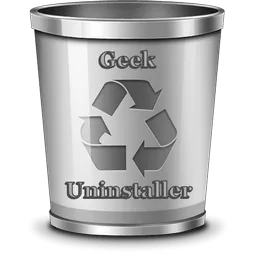Glary Utilities for PC Windows

Glary Utilities 5 latest version for Windows OS (XP-7-8 and 10). Get the offline setup installer with a single, direct and secure link. The downloaded setup file is compatible with both Windows 32 and 64-bit Windows operating system.

Glary Utilities 5 Free Overview
Glary Utilities 5 is a functional set of system tweakers and utilities for fine-tuning, increasing overall performance and protecting your PC. This application allows the user to get rid of unnecessary files, outdated registration records and history of Internet activity (by installing various plugins, you can achieve full compatibility of this application with more than 45 different programs).
Recommended For You: Adobe Photoshop 7.0 Free Download Setup For PC Windows
Glary Utilities 5 is a free suite of tools for improving your PC performance as well as increasing the stability and security of the Windows operating system. With this package, you can clean the PC from various junk files, analyze disk usage, find duplicate files, optimize computer RAM, manage applications in the auto-start menu, uninstall programs etc.

Glary Utilities 5 allows you to take 1-2-click actions. And for more advanced options in Glary Utilities 5, there are more subtle settings.
You can also download Glary Utilities alternatives like Geek Uninstaller, Should I Remove It? and IObit Advanced SystemCare for speeding up and optimizing your PC.
Glary Utilities 5 is licensed as freeware for Windows OS without restrictions. It is in the System Utilities category and is available for all PC users as a free download.
Features Of Glary Utilities 5 Free
The following are the key features of Glary Utilities 5 for PC Windows:
- Irretrievably deleting files and Startup management.
- Displaying information about files and folders.
- Fix bugs in the start menu and shortcuts.
- Control and optimization of memory.
- Complete uninstallation of programs.
- Defragment your system registry.
- Search and delete empty folders.
- Scan and clean up the registry.
- Removal of various rubbish.
- Clear web navigation history.
- Analysis of disk space usage.
Technical Details Of Glary Utilities 5 Free
- Software Name: Glary Utilities 5 Free.
- OS Requirement: Win XP, Vista, 7, 8 and 10.
- Official Website: Glarysoft Ltd.
- Software Category: System Utilities.
- Languages: Multiple Languages.
- Software Version: V 5.
- File Size: 16.4 MB.
- License: Freeware.
How to Install Glary Utilities 5 Free On Your PC
Please follow the steps below in order to install and run Glary Utilities 5 on your computer:
- Download the setup file by clicking the Download Now button below.
- Now double click the downloaded setup file and complete the setup steps by clicking the next button.
- Once the installation is completed run Glary Utilities 5 Free and enjoy!
Download Glary Utilities 5 Free For Windows PC
Click on the below button in order to start Glary Utilities 5 Free download for PC. It’s a complete offline installer and standalone setup file. This setup would be compatible with both 32 and 64-bit windows.