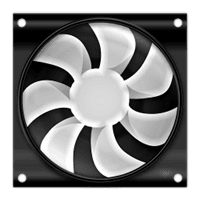Geek Uninstaller for PC Windows

Geek Uninstaller Free latest version for Windows OS (XP-7-8 and 10). Get the offline setup installer of Geek Uninstaller with a single, direct and secure link. The downloaded setup file is compatible with both Windows 32 and 64-bit windows versions.
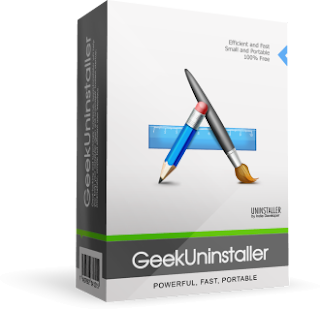
Geek Uninstaller Free Overview
Geek Uninstaller Free is a powerful, efficient, small and portable program removal utility that handle uninstalling of unwanted programs or apps on your Windows operating system. Its main feature is the forced removal of stubborn and broken programs that can’t be removed by the standard Windows uninstaller.
Geek Uninstaller is compatible with Windows XP, Vista, 7, 8 and 10 ( Both 32-bit and 64-bit versions are supported). Geek Uninstaller completely removes unwanted apps and registry entries left after the uninstallation of various applications.
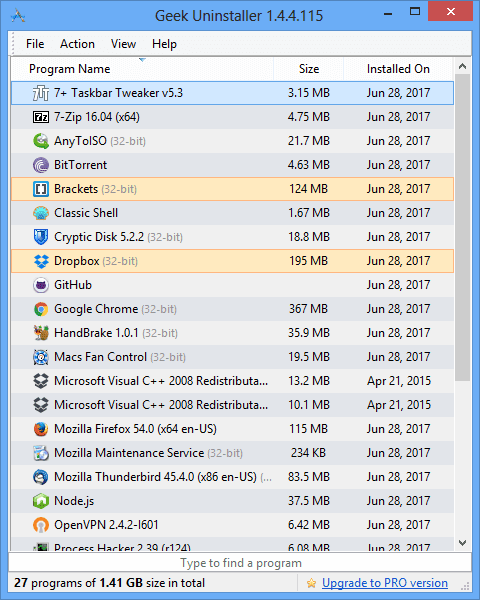
The uninstallation process of Geek Uninstaller similar to that used by Should I Remove It? and Uninstall Tool. In fact, Should I Remove It searches for log entries and orphaned files “Scan After Uninstallation”.
Moreover, Geek Uninstaller has a simple and user-friendly interface. Once you run this software you will find the recently installed programs & apps are highlighted with purple orange color. Standard uninstallation of programs leaves a lot of leftovers on yourWindows PC. Don’t worry because Geek Uninstaller performs a deep scanning and removes all the leftovers and thus increase the PC performance.
Geek Uninstaller is a “portable” software that does not need to be installed on the hard disk. It consists of a single EXE executable file (to be started with administrator rights), which is a bit lighter (less than 2 MB).
Geek Uninstaller Free is licensed as freeware for Windows OS without restrictions. It is in System Utilities category and is available for all PC users as a free download.
Features And Benefits Of Geek Uninstaller Free
- It Performs Force And Deep Removal Of Programs.
- Simple And Easy-to-use User Interface.
- It Also Uninstalls Windows Store Apps.
- It Supports Native X64.
- 100% Free.
Technical Details Of Geek Uninstaller Free
- Software Name: Geek Uninstaller.
- OS Requirement: Win XP, Vista, 7, 8 and 10.
- Official Website: System Utilities.
- Software Category: System Utilities.
- Languages: Multiple Languages.
- Free Software download: Yes.
- Software Version: V 1.4.5.
- File Size: 2.5 MB.
- License: Freeware.
How to Install Geek Uninstaller Free On Your PC
Please follow the steps below in order to install and run Geek Uninstaller on your computer:
- Download the setup file by clicking the download button below.
- Now click and run the downloaded setup file in .exe format and complete the setup steps by clicking the next button.
- When the installation is completed run the Geek Uninstaller and enjoy!
If you do not know how to install or uninstall Geek Uninstaller Free or if you have problems with it, we can help. If you can not download G Uninstaller or you do not know how to use it, we’ll explain how to do it.
We also offer online support if you have questions about any software, just enter our blog and leave a comment that clearly explains the issues with all the possible details: the operating system, error messages, software version, and from where you downloaded the software.
Download Geek Uninstaller Free For Windows PC
Click on the below button in order to start Geek Uninstaller free download for PC. It’s a complete offline installer and standalone setup file. This setup would be compatible with both 32 and 64-bit windows.