EaseUS Partition Master for Windows PC

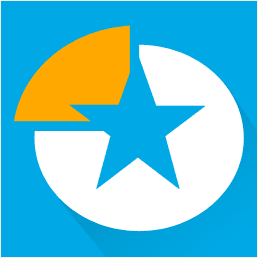
EaseUS Partition Master Free Overview
EaseUS Partition Master Free is the most powerful free partition tool for Windows 10/8.1/8/7/Vista/XP. EaseUS Partition Master helps to create, move, resize, shrink, expand, wipe, split, copy, format and clone partitions for USB drive, SSD, HDD and other removable storage devices.
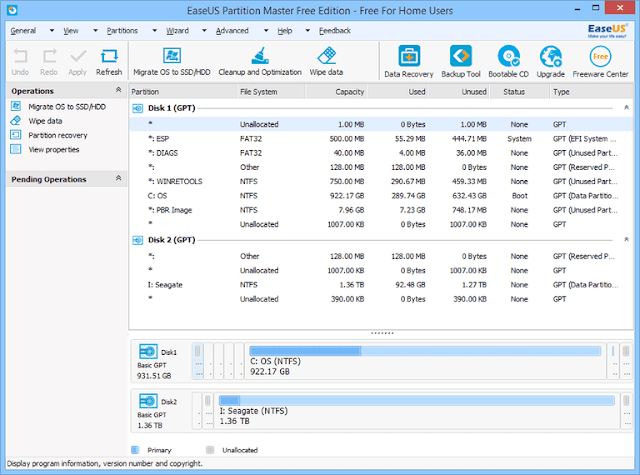
EaseUS Partition Master Free has three main tools (partition manager, partition recovery wizard, disk copying wizard, and partition wizard), it allows you to quickly and easily create, delete, and format partitions, and change their size and layout.
EaseUS Partition Master Free works with an absolute majority of common types of drives, including IDE hard drives, SATA and SCSI drives, and portable media that connect through USB and Firewire interfaces.
Features Of EaseUS Partition Master Free
The following are the key Features of EaseUS Partition Master:
- – Working with 2GB to 4TB drives, including GPT drives and RAID arrays.
- – Ability to create and remove partitions of any type.
- – Conversion of the main partitions into logical and vice versa.
- – Ability to hide or show any disk partitions.
- – Changes the size and location of partitions without losing data.
- – Copy partitions to transfer them to another hard disk without reinstalling Windows.
- – Support for FAT16, FAT32, NTFS and EXT filesystems.
- – Preview the changes in the section before using them.
- – Detailed view of information about disks, partitions and file systems.
- – Complete and irrevocable deletion of data from the selected section without the possibility of their recovery.
- – Fast and accurate disk scanning in search of damaged sectors.
WARNING:
During installation, EaseUS Partition Master Free Edition offers to install an additional software that is not required to run the program. Be careful!
What is new in the latest version (change history)?
- GPT Dynamic Hard Disk Drive Support.
- Fully supports a dynamic hard disk with a sector size of 4096 bytes.
- Support for resizing the system partition on a mirrored volume.
- Support for changing the size of a dynamic hard disk with a bootable media WinPE.
- Improved product to resize the partition faster and safer.
- Improved: if there is an expansion partition on the base disk, the partitions will be separated and cause problems with the boot after conversion to the dynamic one.
- Improved: moving partition will be RAW / Unformatted.
- Improved: it is not possible to move the dynamic back using the drag-and-drop feature.
- Error Correction. The location of the created dynamic volume differs from the preview.
- Fixed a bug. The partition has been skipped on the Disk Map after conversion from MBR to GPT.
Important Technical Details About EaseUS Partition Master Free
- Software Category: System Utilities.
- OS Requirement: Win XP, Vista, 7, 8 and 10.
- Official Developer Website: Ease Us Inc.
- Languages: Multiple Languages.
- Free Software download: Yes.
- File Size: 36.7 MB.
- License: Freeware.
How to Install EaseUS Partition Master Free On Your PC
Please follow the steps below in order to install and run EaseUS Partition Master Free on your computer:
- Download the setup file by clicking the download button below.
- Now click and run the downloaded setup file in .exe format and complete the setup steps by clicking the next button.
- When the installation is completed run the EaseUS Partition Master Free and enjoy!
If you do not know how to install or uninstall EaseUS Partition Master Free, or if you have problems with it, we can help. If you can not download EaseUS Partition Master Free or you do not know how to use it, we’ll explain how to do it.
We also offer online support if you have questions about any software, just enter our blog and leave a comment that clearly explains the issues with all the possible details: the operating system, error messages, software version, and from where you downloaded the software.
Download EaseUS Partition Master Free For PC To Optimize Your Disk Space
Click on the button below in order to download the standalone offline setup file of EaseUS Partition Master Free for PC both 32-bit and 64-bit OS.






