SHAREit for Windows PC

SHAREit PC Free Download Latest Version For (XP-7-8/8.1 and 10) Windows OS. The Setup File Would Be Compatible With Both 32 And 64 bit Of Windows. It’s 100% Safe And Secure ✓.
SHAREit For PC Overview
Are you looking to download SHAREit for PC? If so, then you have reached the right place. SHAREit is the best and fastest cross-platform sharing app in terms of high transfer speed. It contains online movies, music, wallpapers and GIFs. Discover and share unlimited joy!
SHAREit Windows is a free app that allows you to share files between smartphones or tablets and your computer via wireless with the maximum transfer speed. This unique technology used by over 1 billion users transfers data 200 times faster than Bluetooth.

Enjoy and share photos, videos, music, games, Android and iOS applications to any mobile device, tablet or PC. From now on, forget about the USB cables and flash memories as they are part of the past.
Now it’s much easier to send your favourite files to any device you like regardless of your operating system, Android, iOS, Windows Phone, Windows XP, Windows 7, Windows 8, Windows 10, even Linux and Java.
Recommended For You: Adobe Photoshop 7.0 For Windows PC
Using a SHAREit for Windows you’ll be able to send your content at lightning speed between devices including photos, videos, music, documents, and folders. Transfer gigabytes of data from PC to PC in minutes, without cables, Bluetooth, USB drives, or network charges.
With SHAREit desktop app, you can send all of your photos and videos from your phone or tablet to your Windows PC or your computer to your phone or tablet very easy and fast!Initially, you will need to install the application on all the devices you wish to share files with.
To download SHAREit apps for mobile devices just look for SHAREit on the Google Play Store or the App Store if you use iOS.

SHAREit for computer lets you Transfer HUGE files and videos in a few seconds, up to 200 x faster than Bluetooth. It allows file sharing with added protection and safety. Remember that your files are saved directly on your devices and not in the cloud. Transfer your data between all devices including Windows, Mac, Android, iPhone & iPad.
Install the Lenovo SHAREit app on your devices 1st !
First of all, SHAREit For windows must be installed on a PC. In case of a mobile device, you can scan a QR code that will appear in the PC version and once scanned you need to synchronize the device with the PC to start the transfer of files between them, regardless of their size.
Without the need for a Wi-Fi or Bluetooth connection, the device that has SHAREit installed will be detected automatically provided they are in range and (Up to a maximum of 5 devices at once).
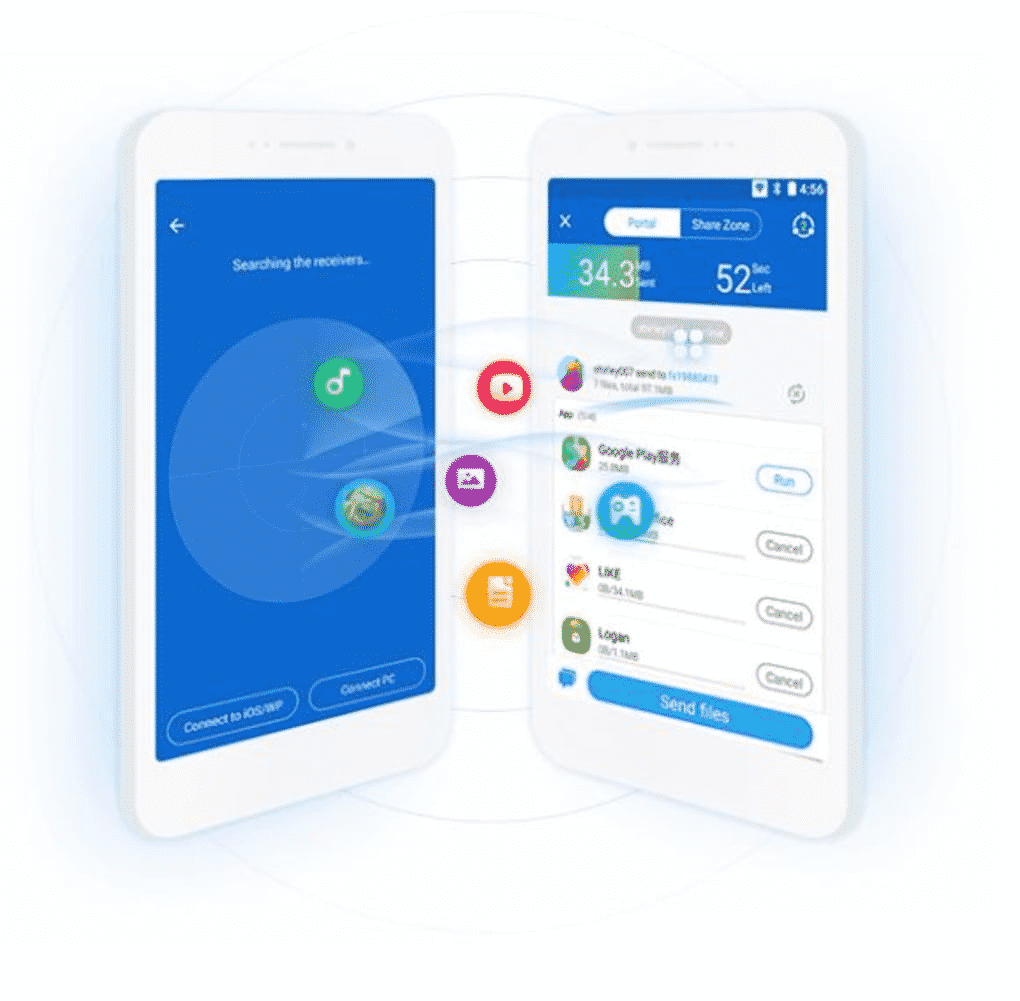
With SHAREit Desktop, you can share audio files, videos, photos, documents and all types of files between all devices quickly. You can also send files between different computers easily.
Features Of SHAREit For PC
Fastest Data Transfer
SHAREit is the portable solution for lightning-fast file transfers. It’s 200 times faster than Bluetooth, the top speed can reach 20M per sec. Stop the turtle slow file-sharing and start using this powerful sharing utility.
Back-Up Data To PC
With just one tap you can save the storage on your smartphone by backing up your photos and videos to your PC using SHARE it. No need to delete content to save storage on your mobile phone.
Easy Search
Using the Remote View tool, you can search for files and folders on your PC very easy. This unique tool helps you to find any document on your phone, display it, play it or even SHAREit 2022 version directly from your smartphone.
Powerpoint Control
With this tool on your smartphone, you will be able to control PowerPoint presentations on your PC very easily. You don’t have to use the mouse when presenting your PowerPoint slides therefore you can walk freely and interact with your audience.
Play To
One of the cool features is showcase content from your Mobile phone to your PC computer especially with friends, gatherings, family reunions as well as business activities.
Phone To Phone
3 simple steps to start sharing content between mobile devices back and forth: Just pick an item you want to transfer, choose the receiver and tap send.
PC To PC
SHAREit app is the best solution for a computer to PC transfers too! Just choose your friend or colleague to start the process of transferring content back and forth between 2 PCs.
Cross-platform Support
SHAREit utility supports all devices and platforms, you can share your favourite photos, audios, videos, songs, documents and apps across any device like Desktop, Laptop, or Smartphones and Tablets or platforms as Windows Vista, Windows XP, Window 7, 8/8.1, or 10. Android, Mac and iOS.
A Built-in Player
This tool also contains built-in audio and video player that lets you enjoy music both online as well as offline. Listen and watch any audio or video before sharing it with your friends.
Free Of Cost
SHAREit PC is licensed as freeware for PC or laptops with Windows OS without restrictions. It is in the File Sharing category and is available for all PC users as a free download.
Technical Details Of SHAREit For Windows
- Title: SHAREit For Windows PC.
- OS Edition: Windows XP, Vista, 7, 8/8.1 and 10.
- Language: Multi Languages.
- Developer: SHAREit.
- Category: File Sharing.
- File Size: 6.15 MB.
- Version: V 4.0.6.177.
- License: Freeware.
In summary, SHAREit for laptop is a simple, useful, multi-platform tool that helps you transfer data much faster than traditional methods, saving time and effort. If you often have to transfer data between devices, share photos, videos, docs and apps, download SHAREit and enjoy the benefits it brings.
Main Features
- Multi-device and cross-platform to transfer any type of data.
- Supports Windows, Android and iOS operating systems.
- It works on devices from PCs, tablets to mobile phones.
- Transfer with a high level of security and privacy.
- Easy search of PC files with Remote View tool.
- Control PowerPoint Presentation via phone.
- Share HUGE files from 1 MB to 100 GB.
- It’s 200 X times faster than Bluetooth.
- User-friendly and attractive interface.
- More than 1 billion users worldwide.
- Connect up to five devices at once.
- Support drag and drop.
- Free of Cost.
Download SHAREit For Windows PC
Click the button below to start SHAREit download for PC. It’s a full offline installer and standalone setup file that would be compatible with both 32 and 64-bit Windows.



