Kingo ROOT for PC Windows

KingoRoot is a powerful single click rooting software with the highest possible success rate. Now you can boost your Android device by rooting it with Kinggo Root. Enjoy the fastest and easiest Android rooting experience.
Get the latest version for Windows OS (XP-7-8/8.1 and 10). Download the offline setup installer with a single, direct and secure link. The downloaded setup file is compatible with both Windows 32 and 64-bit operating system.

Kingo Root needs to be installed on a computer running the Windows operating system.

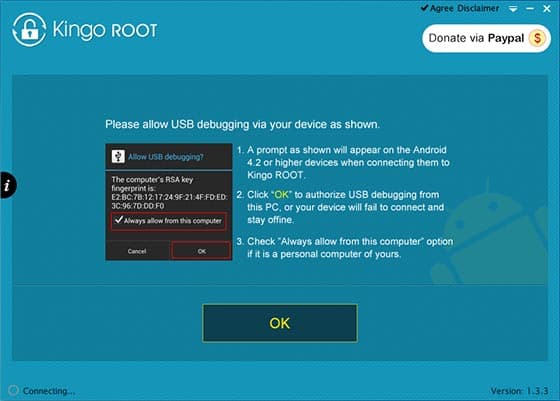
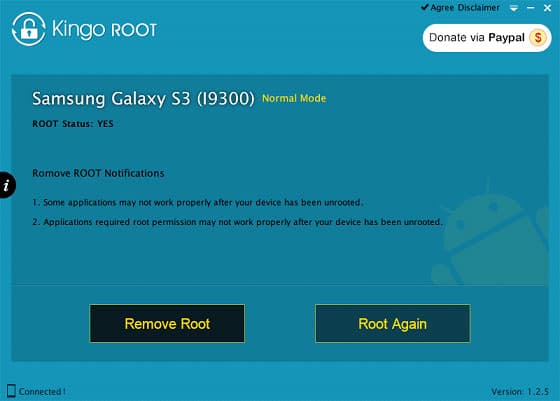
Kingo Root is a PC program that allows you to get ROOT rights in one click (So-called One Click Root ).
- Install and run Kingo Root on PC
- Activate the “USB Debugging mode” in the settings of your smartphone and activate the item “Unknown sources”
- Connect your smartphone to PC using the USB cable
- Kingo Root will automatically download drivers for your device (if this does not happen, then look for drivers for your model yourself)
- After preparing the drivers, determine your smartphone in the Kingo Root program, after which you need to press the ROOT button (In the program on the PC) and confirm that ROOT is right on your smartphone
- After that, your smartphone should automatically reboot.
- ROOT Done.
If after restarting the smartphone, ROOT rights are not set, try to repeat the procedure again.
Kingo ROOT is licensed as freeware for PC or laptop with Windows OS without restrictions. It is in the Mobile Tools category and is available for all PC users as a free download.
Features And Benefits Of KingoRoot
- Completely free
- Intuitive interface
- Faster performance
- Preserve battery life
- Access root-only apps
- Customizable appearance
- Remove carrier bloatware
- Convenient and easy to use
- Does not contain advertising
- Attain admin level permission
- Does not install additional applications.
Technical Details Of KingoRoot
- Software Name: Android_root.exe
- Author site: KingoApp.
- Category: Mobile Tools.
- Supported OS: Windows XP, Vista, 7, 8 and 10.
- Languages: Multiple Languages.
- Available For Download: Yes.
- Latest Version: V 1.5.
- File Size: 18.24 MBs.
- License: Freeware.
How to Download And Install Kingo ROOT On Your Windows PC
Please follow the steps below in order to install and run this program on your computer:
- Download the setup file by clicking the Download Now button below.
- Now double click the downloaded setup file and complete the setup steps by clicking the next button.
- Once the installation is completed run it and enjoy!
Download Kingo ROOT For Windows PC
Click on the below button in order to start Kinggo ROOT download for PC. It’s a complete offline installer and standalone setup file. This setup would be compatible with both 32 and 64-bit windows.




