3uTools for Windows PC

3uTools Free Download Latest Version For Windows OS (XP-7-8/8.1 and 10). Get The Offline Installer Setup File With A Single, Direct And Secure Link. The Downloaded Setup File Is 100% Safe And Secure ✓.
3uTools Overview
3uTools is a powerful tool designed for flashing and jailbreaking Apple’s iPhone, iPad, iPod touch. It offers three modes: Easy Mode, Professional Mode, or Multiple Flash to flash Apple mobile devices.
For regular owner (user) of iDevice, 3uTools is a convenient tool with which you can manage all the content stored on the device: install and manage applications, download ringtones and wallpapers, view and manage photos and videos, import books, transfer files to and from a PC, etc. Check also Odin3 For Android.
For advanced users, 3uTools is a handy tool that can be used to flash and jailbreak iDevices.
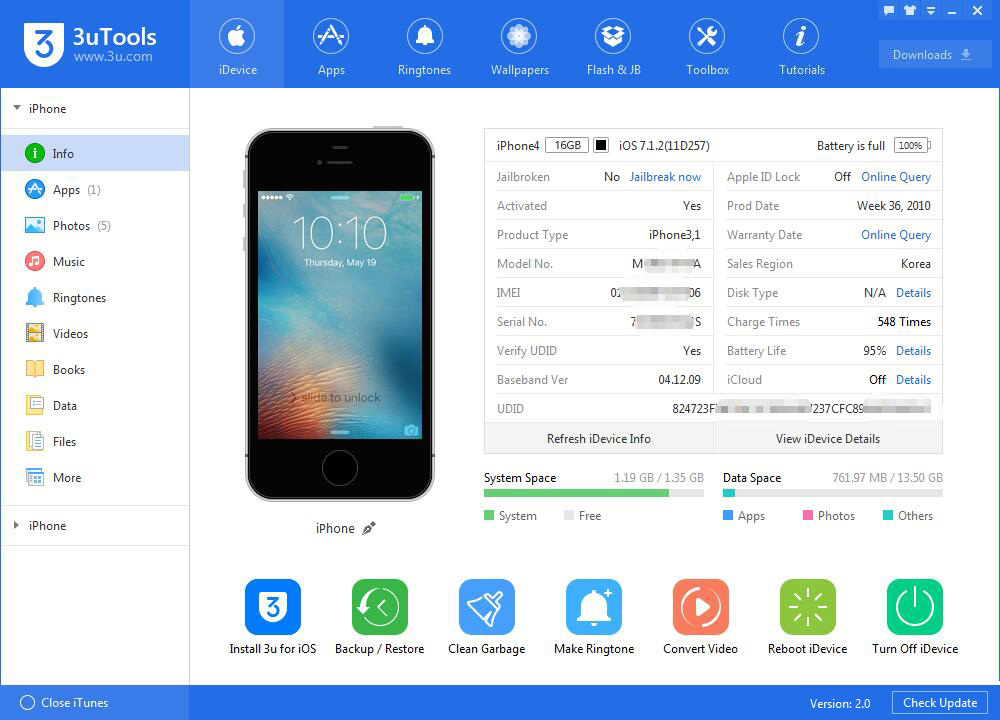
The Most Efficient iOS Files & Data Management Utility!
The tool makes it so easy to manage, download apps, photos, music, ringtones, videos and other multimedia files. Fully view iOS device’s different statuses, including activation, jailbreak, battery and iCloud lock statuses, as well as detailed iOS & iDevice information.
Numerous Apps, Ringtones and Wallpapers
In addition, There’re various apps, distinctive ringtones and unique wallpapers are waiting for you to freely download and enjoy.
Flash and Jailbreak Are Way Intelligent
Automatch available firmware for iOS devices. iOS flashing in normal mode, DFU mode and recovery mode is supported. One-click jailbreak makes the jailbreak process so simple and reliable. More advanced features, including SHSH backup, baseband upgrade/downgrade etc.
All-in-One iOS Helper Brings Useful, Delightful Features
It offers a collection of features that are designed for iOS users, for example, data backup, ringtone maker, video converter, icon fixer, etc.
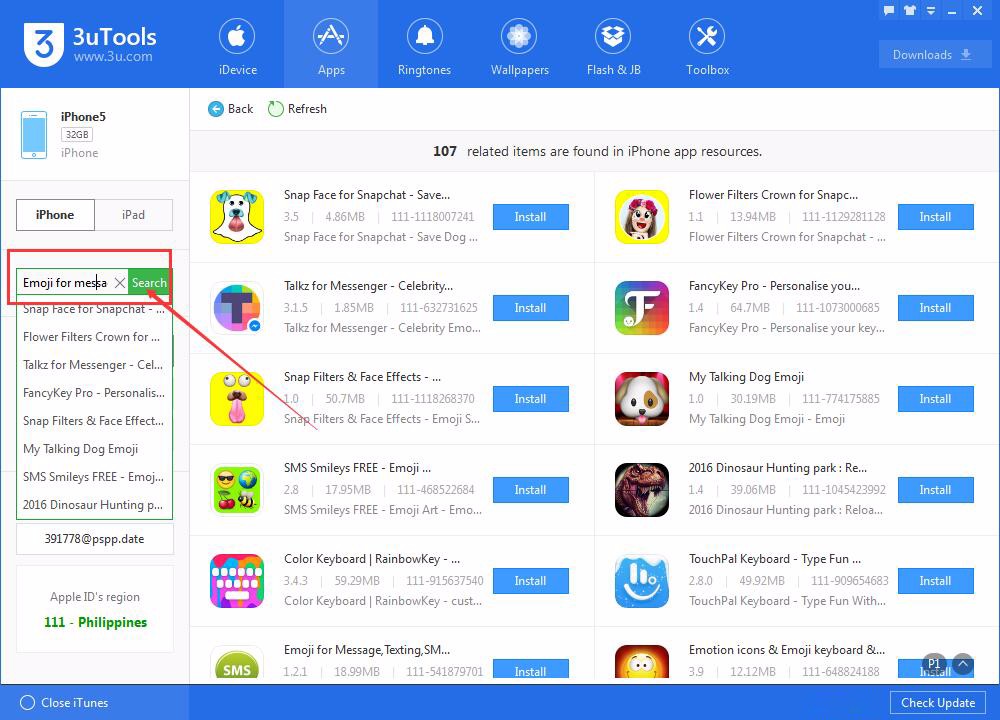
Download the installer, run it and follow the on-screen instructions of the setup wizard. These are 3 easy steps you must follow to get 3uTools up and running on your Windows PC. It’s a simple process, and if you want to see how easy it is, go and watch the Youtube video below.
Moreover, 3uTools interface provides multi-color support. Blue is the default, and if you want to change the color to something else, just click the T-shirt icon in the upper right corner and choose a different color.
Besides being very colorful, the interface is also very easy to use, and the toolbar at the top makes it easy to navigate the interface and access everything 3uTools can do.
Speaking of what 3uTools can do, here is a list of the main features it puts at your disposal:
Features And Highlights!
- Viewing information about your iPhone or iPad.
- Manage apps, photos, music, videos, books and other content stored on your iDevice.
- Download and install new apps to your iDevice.
- Create ringtones or download ready-made ringtones.
- Flash and jailbreak your iDevice.
- Convert audio and video files.
- Download wallpaper.
- Transfer data.
- And more.
Again, if you have an iPhone or iPad and want to control it from your PC, 3uTools is perfect for the job because it allows you to manage your apps, photos, videos, music and more.
Technical Details Of 3uTools
- Name: 3uTools For Windows PC.
- OS: Microsoft Windows.
- File Size: 110.33 MB.
- Version: 2.55
- License: Freeware.
3uTools Tutorial
Finally, learn how to transfer data from an old iPhone to a new one?



