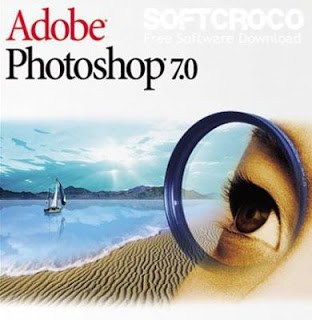IrfanView for Windows PC

IrfanView Free Download Latest Version For (XP-7-8/8.1 and 10) Windows OS. The Setup File Would Be Compatible With Both 32 And 64 bit Of Windows. It’s 100% Safe And Secure ✓.
IrfanView Graphic Viewer Overview
IrfanView is a powerful and fast photo editing program that provides users with many tools to tweak, view and add special effects to photos very quickly. In addition, you can perform several tasks on multiple photos at once, set the image being edited as a desktop wallpaper directly from within the application, create slideshows and screenshots.
It lets you touch up and add special effects to your photos. It’s one of the most popular graphic viewers worldwide that supports all the major graphic formats. IrfanView is designed to be simple for beginners but powerful for professionals.
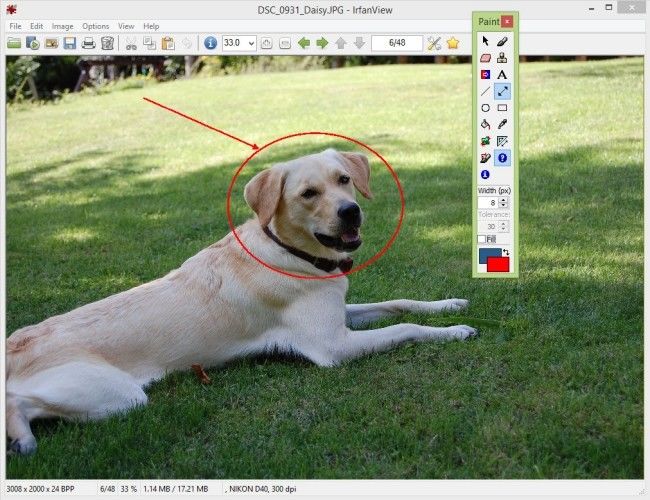
Conveniently, it combines simple photo editing and display of images. IrfanView lets you enlarge, shrink, rotate, apply color correction and filters, and so on.
The main advantages of this program compared to other photo editing programs are that IrfanView is simple, fast, uses low resources and supports many types of images formats. It also has a unique extra feature (Acts as a media player) that lets you can play almost all video and audio files (You have to download and install the plugins).
Check the list of file formats (Graphic and audio/video) that are supported. IrfanView is indispensable for editing and converting image formats. It also has an (IrfanPaint) plugin for drawing. This is not very extensive but offers some basic functions.
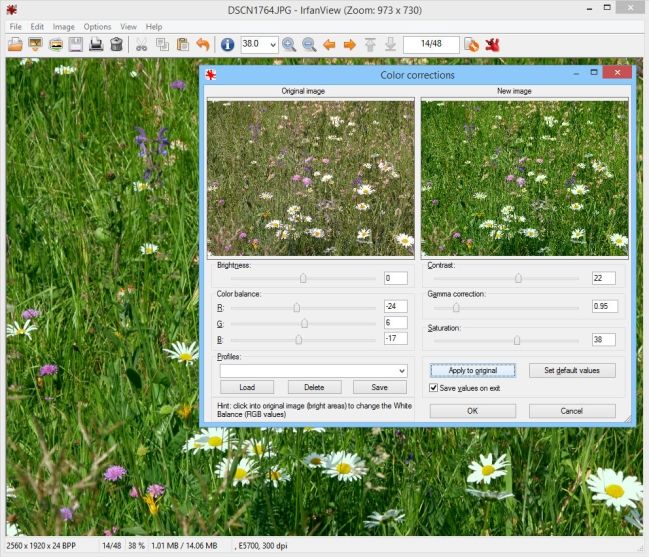
In summary, IrfanView can meet today’s basic image viewing needs, and at the same time, it also helps to edit photos easily. So go ahead and download IrfanView to experience the useful features that this software brings.
IrfanView is licensed as freeware for PC or laptops with Windows OS without restrictions. It is in the Digital Images category and is available for all PC users as a free download.
Features Of IrfanView
Provide Quick Help
When you first open IrfanView, a web page appears and displays a list of frequently asked questions related to the use of the program. This information can help you perform any process or deal with situations you encounter while using IrfanView download. You can revisit this page at any time from the Help menu.
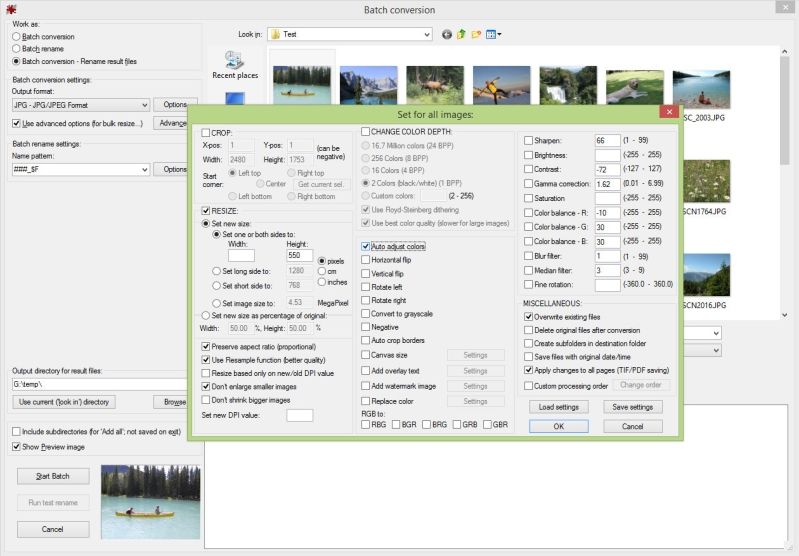
- It is a simple, fast and compact graphic viewer (Just 5 MB).
- Provide preview and display option in Thumbnail mode.
- Supports many command-line options and plug-ins.
- Supports many image, video and audio file formats.
- Crop and rotate the photo to the desired angle.
- Rotate JPG images without losing quality.
- It supports all the major graphic formats.
- Allows printing and emailing of photos.
- Supports Adobe Photoshop CS5 filters.
- Image viewer and multimedia player.
- Provide many skins for the toolbar.
- Designed to be simple but powerful.
- Freeware for non-commercial use.
- It supports 32 and 64-bit versions.
- Add image or text watermark.
- Remove the red-eye effect.
- Multiple language support.
- Change depth and color.
- Provide many hotkeys.
- Support media player.
- Batch scan images.
- Search files easily.
- Take a screenshot.
- Unicode support.
- Edit IPTC.
Technical Details Of IrfanView
- Soft Name: IrfanView Graphic Viewer For Windows PC.
- OS Edition: Windows XP, Vista, 7, 8/8.1 and 10.
- Language: Multi Languages.
- Developer: IrfanView.
- Category: Digital Images.
- File Size: 5 MB.
- Version: 4.59.
- License: Freeware.
Download IrfanView For Windows PC
Click the button below to start IrfanView download for PC. It’s a full offline installer and standalone setup file that would be compatible with both 32 and 64-bit Windows.