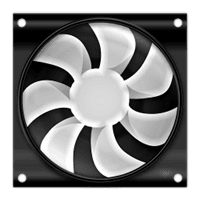IObit Software Updater for PC Windows
March 12, 2019 -

IObit Software Updater is a free, smart and powerful program that helps you to update all outdated Windows programs and tools with just one click, and also offers you to install popular and useful software. It’s all you need to keep your PC programs up to date.
IObit Software Updater latest version for Windows OS (XP-7-8 and 10). Get the offline setup installer with a single, direct and secure link. The downloaded setup file is compatible with both Windows 32 and 64-bit Windows operating system.

IObit Software Updater Overview
IObit Software Updater allows you to update outdated versions of programs with one click, which helps save you time and keep the software up to date. The program allows you to automatically update outdated programs at the scheduled time and automatically restart your computer after the update is completed.
Recommended For You: Adobe Photoshop 7.0 Free Download
Before upgrading or installing software, a system restore point will be automatically created. If system recovery is disabled, the program will warn you about this and offer to activate this feature.
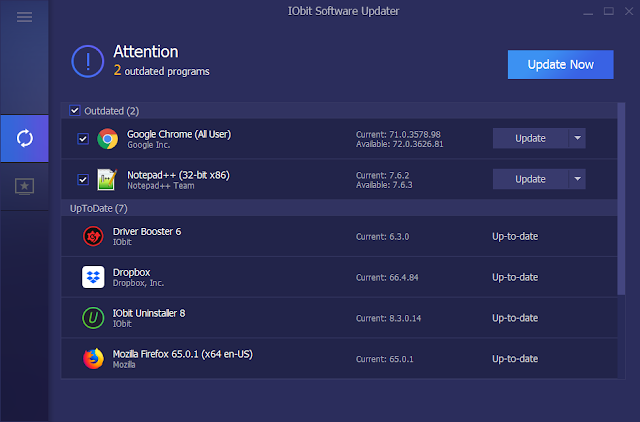
IObit Software Updater also provides the necessary software for installation: browsers, security, social networks, multimedia, as well as utilities and useful tools. You can easily and quickly install all the programs you need in one click.
This can be handy when you need to install many programs, especially when you are setting up a new computer or reinstalling the system. Try also IObit Advanced SystemCare
IObit Software Updater is licensed as freeware for Windows OS without restrictions. It is in the System Utilities category and is available for all PC users as a free download.
Features Of IObit Software Updater
The following are the key features of IObit Software Updater for PC Windows:
- One-click to batch download or install updates.
- Auto update selected programs on a schedule.
- Download programs from inside the software.
- Auto create system restore point before install in case of any problem.
Technical Details Of IObit Software Updater
- Software Name: IObit_Software_Updater.
- OS Requirement: Win XP, Vista, 7, 8 and 10.
- Official Website: IObit.
- Software Category: System Utilities.
- Languages: Multiple Languages.
- Free Software download: Yes.
- Software Version: V 1.0.1.
- File Size: 10.53 MB.
- License: Freeware.
How to Install IObit Software Updater On Your Windows PC
Please follow the steps below in order to install and run this program on your computer:
- Download the setup file by clicking the Download Now button below.
- Now double click the downloaded setup file and complete the setup steps by clicking the next button.
- Once the installation is completed run IObit Software Updater and enjoy!