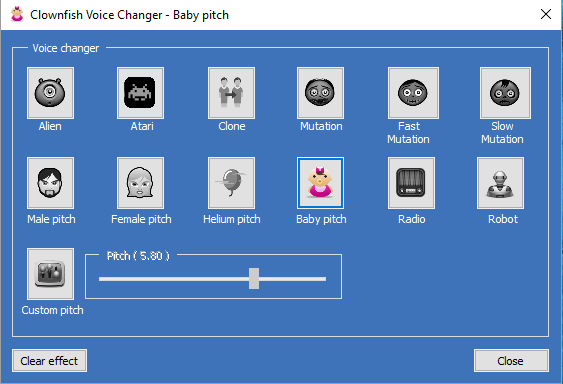Clownfish Voice Changer for Windows PC

Clownfish Voice Changer is a powerful application that changes your voice in real-time. This software can be synced with Skype, Viber, Steam, Hangouts and others. Enjoy talking to your friends with a different voice, by downloading this app on your PC. It’s 100% Safe and Secure ✓.
Get Clownfish Voice Changer latest version for Windows OS (XP-7-8/8.1 and 10). Download the offline setup installer with a single, direct and secure link. The downloaded setup file is compatible with both Windows 32 and 64-bit operating system.

Clownfish Voice Changer Overview
Clownfish Voice Changer is one of the best audio processing programs that lets you change your voice with just a few mouse clicks. The application is installed at the system level and is therefore suitable for any chat program that uses audio and microphone on the Windows operating system.
This means that you can use your changed voice on your favorite chat programs like Skype, Facebook, or even video games that rely on voice conversations. In general – your voice will be changed in Steam, Skype, Hangouts, ooVoo, Viber, Ekiga, Jitsi, Ventrilo, TeamSpeak, Mumble, Discord, etc.
List of voice effects:
- Newcomer
- Clone
- Fast mutation
- Slow Mutation
- Mutation
- Silence
- Male voice
- Female voice
- Robot
- Baby voice
- Customer’s voice
Clownfish Voice Changer is licensed as freeware for PC or laptop with Windows OS without restrictions. It is in the Clownfish Voice MP3 And Audio and is available for all PC users as a free download.
Features Of Clownfish Voice Changer
- Use the music player with improved audio and playlist management.
- Various media formats are supported.
- A sound player with built-in sounds and controls.
- Virtual Studio Technology (VST) plugin support.
Technical Details Of Clownfish Voice Changer
- Supported OS: Windows XP, Vista, 7, 8 and 10.
- Languages: Multiple Languages.
- Available For Download: Yes.
- Category: MP3 And Audio.
- Author site: Shark Labs.
- File Size: 0.99 MBs.
- Version: V 0.96.
- License: Freeware.
How to Download And Install Clownfish Voice Changer On Your Windows PC?
Please follow the steps below in order to install and run this program on your computer:
- Download the setup file by clicking the Download Now button below.
- Now double click the downloaded setup file and complete the setup steps by clicking the next button.
- Once the installation is completed run it and enjoy!
Download Clownfish Voice changer For Windows PC
Click on the below button in order to start Clownfish Voice Changer download for PC. It’s a complete offline installer and standalone setup file. This setup would be compatible with both 32 and 64-bit windows.