Audio Router for Windows PC

Audio Router Free Download Latest Version For Windows OS (XP-7-8/8.1 and 10). Get The Offline Installer Setup File With A Single, Direct And Secure Link. The Downloaded Setup File Is 100% Safe And Secure ✓.
Audio Router Overview
Audio Router is a free and powerful Windows app that allows you to route the audio inputs to the devices you like. For example, we can indicate that we want to listen to Spotify music through headphones while we prefer Internet videos to be heard through speakers.
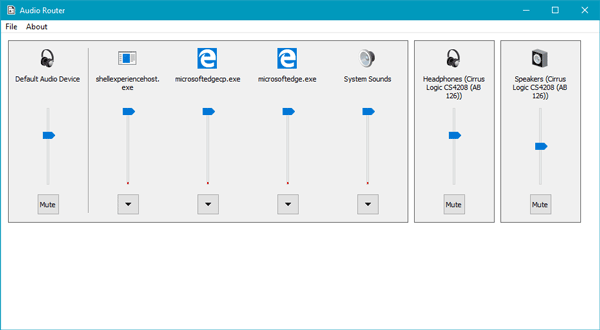
To do this, all you have to do download and open Audio Router on the computer. After that, you will see that it has a straightforward and user-friendly interface. It will open the applications that can play audio on your PC and recognize the different audio devices connected as headphones, speakers, Bluetooth speakers, etc.
Therefore, to indicate which device we want each application’s sound to be heard, you only have to display the tab that appears below the application in question and choose the Route option.
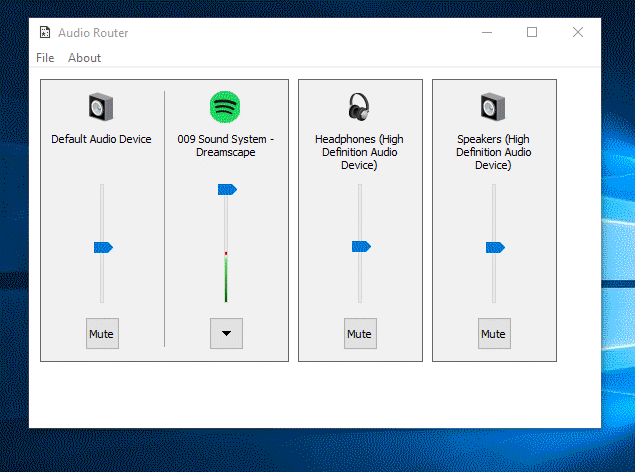
After you do this, the app will save the changes automatically. You’ll be able to check how, when using that application, the sound emitted by it is directed to the configured device. In addition to routing each application’s sound through one device or another, It also offers the option to mute an application or duplicate the audio output from the options found in the drop-down of each tab application.
In order to start each application’s sound through the sound device you want, we have to download this PC software from the download button below.
Conclusion
It is a simple utility for managing audio output from applications to devices. You can use it to route sound from the music player to an external audio system with a digital optical interface and from the browser to the speakers built into the computer, without changing the default device used for playing sound.
The utility also has additional tools used to change the sound volume or turn it off completely for each of the detected applications and devices. Download also Stellar Audio Video Converter.
Audio Router is licensed as freeware for Windows 32-bit and 64-bit platforms. It’s in MP3 And Audio category and is available for all PC users as a free download.
Technical Details
- Title: Audio Router Download For Windows.
- OS: Microsoft Windows.
- Version: 0.10.
- File Size: 266.02 KB
- License: Freeware.
How To Install Audio Router On Your Windows PC?
Please follow the steps below to install and run the Audio Router on your computer:
- Download the setup file by clicking the “Download” button below.
- Double click the downloaded file and complete the setup steps by clicking the next button.
- Once the installation is completed, click finish, run it and enjoy!
