Autodesk 123D Design for Windows PC

Autodesk 123D Design Free Download Latest Version For Windows OS (XP-7-8/8.1 and 10). Get The Offline Installer Setup File With A Single, Direct And Secure Link. The Downloaded Setup File Is 100% Safe And Secure ✓.
Autodesk 123D Design is a powerful 3D modeling software from “Autodesk” the world leader in 3D Design. It is perfect for those who want to translate a drawing into a 3D model ready for real production. Plus, it’s free to download.
Autodesk 123D Design Overview
Autodesk 123D Design is a powerful yet easy-to-use software that lets you create detailed 2D and 3D models. Modeling with 123D Design can be done very quickly, as the program offers you a lot of tools and fast features such as pre-made themes that you can easily edit and add the necessary details to them.
Autodesk 123d design software is suitable for creating 3D models. Allows you to make any objects from vehicles to buildings. And then convert it into production. The product model is pre-animated and uploaded to YouTube.
Autodesk 123D Design includes a very intuitive interface with modern design. There is a small cube in the upper right corner of the window on the main toolbar, allowing you to see the model you create from all sides around. Moreover, It offers various step-by-step tutorials and videos to understand the software’s key features fully.
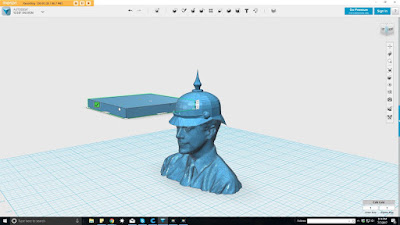
Easy 3D creation and editing software for 3D printers!
Allows you to create three-dimensional objects of any complexity. Both “from scratch” and based on drawings and photographs. All instruments are divided into blocks.
There is a set for beginners and professionals. Everyone will choose what suits him. But, one way or another, the project will be created quickly and without much difficulty.
Part of the calculations takes place on the company’s servers. Thus, the load on the user’s computer is reduced, and the performance increases. It offers regular updates, so it becomes even more comfortable to work with Autodesk 123 design.
A novice user will quickly master this program. However, it is intended for professionals. Engineers, constructors and designers work with it successfully. An ordinary user can install it only for information.
Autodesk 123D Design is licensed as shareware for PC or laptop with Windows OS and can be used as a free trial until the trial period ends. It is in the Design Tools category and is available for all PC users as a free download with some restrictions compared with the full version.
Note: Autodesk is no longer offering 123D. Check out Tinkercad, ReCap Pro, or Fusion 360.
Features And Highlights
- The toolkit allows you to go through all the stages from product development to its implementation in production.
- Fast and very convenient creation of 3D models of varying degrees of complexity, from household items to complex automotive and computer parts of any size. You can also create any objects of creativity.
- The publisher is constantly expanding its software capabilities, thus allowing designers and engineers to achieve their goals in the shortest possible time.
- You can use the software for both educational and commercial purposes.
- Allows you to quickly convert a standard digital photograph editor into realistic 3D models.
- Almost all computation takes place in the cloud, and this significantly reduces the requirements for computer hardware.
- Modules built into Autodesk 123D will help you instantly share your work with YouTube users. To do this, now you don’t even need to install screen capture programs and learn how to use them.
- There are both simple tools for beginners and complex functionality for designers.
Extra Features:
- Easy and simple to use.
- Apple iPad support.
- Cloud storage support.
- Additional downloadable toolkits.
- Support for 3D printing and laser cutting services.
Technical Details Of Autodesk 123D
- Supported OS: Windows XP, Vista, 7, 8, and 10.
- Languages: Multiple Languages.
- Available For Download: Yes.
- Category: Design Tools.
- Author site: Autodesk.
- File Size: 328.82 MBs.
- Version: V 2.2.14.
- License: Free Trial.
How To Install Autodesk 123D Design On Your Windows PC?
Please follow the steps below to install and run Autodesk 123D on your computer:
- Download the setup file by clicking the “Download” button below.
- Double click the downloaded file and complete the setup steps by clicking the next button.
- Once the installation is completed, click finish, run 123D Design and enjoy!
Download Autodesk 123D Design For Windows PC
Click on the below button to start Autodesk 123D Design download for PC. It’s a complete offline installer and standalone setup file. This setup would be compatible with both 32 and 64-bit windows.
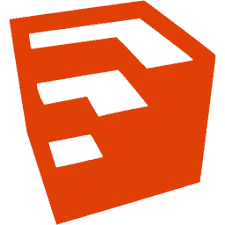
Autodesk also develops 3Dsmax's biggest competitor, Maya. cours 3ds max montreal We hope our observations will help you choose the best rendering software that suits you..