VideoProc for Windows PC

VideoProc Free Download Latest Version For Windows OS (XP-7-8/8.1 and 10). Get The Offline Installer Setup File With A Single, Direct And Secure Link. The Downloaded Setup File Is 100% Safe And Secure ✓.
VideoProc Overview
VideoProc is an advanced video editing software that allows you to convert, resize, crop, rotate, trim, merge, add effects and titles, as well as compressing videos and DVDs to over 400 output formats.
Also, Video Proc utilizes a full GPU acceleration to process 4k videos without affecting the quality. It’s not just a video editor but also has more extra features to download videos from over 1000+ websites and converts them into your desired format.
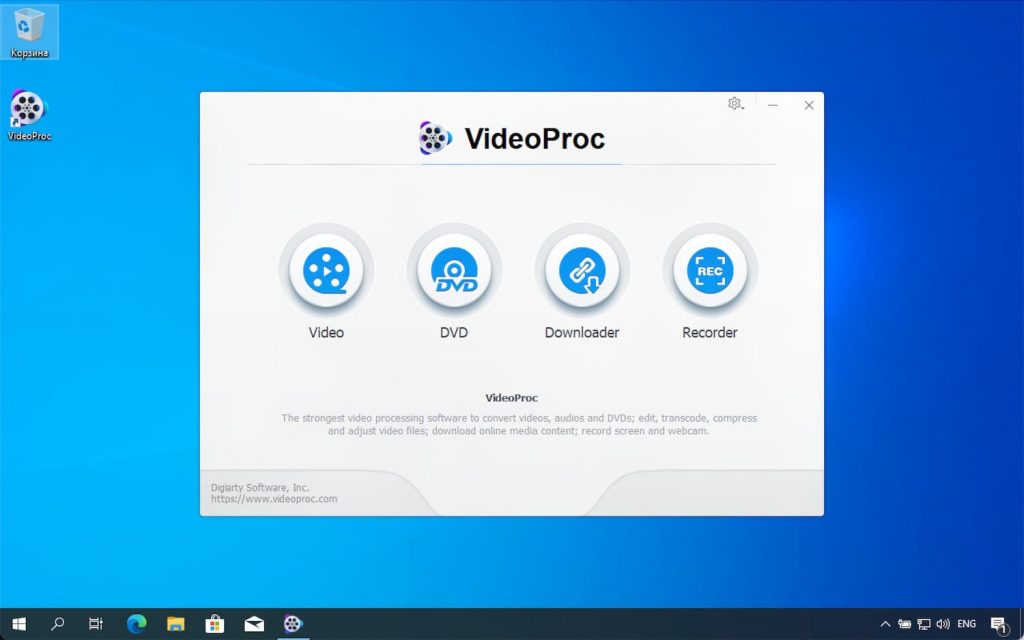
However, VideoProc supports over 370 codecs and 420 formats without the need to install third-party codec packs. Therefore, its unique technology which uses full hardware acceleration can accelerate video encoding and process up to 47 times faster.
Powerful Video Editor for Windows
VideoProc includes 4 modules: Video Converter, DVD Ripper, Video / Audio Downloader and Video Recorder. It includes everything you need to deal with videos. Check also Free Cam For Windows.
Chiefly, it’s the ultimate solution for video editing, converting and compressing. Enjoy online video downloads and screen video recording.
Furthermore, the featuring 3x Level-3 hardware acceleration technology supports full GPU acceleration for fast video processing that peaks level 3 hardware acceleration fully powered by Intel®, AMD®, and NVIDIA® GPUs, delivering buttery smooth (4K) video editing and transcoding without compromising quality.
However, the full hardware acceleration feature can increase speed up to 47x real-time faster. VideoProc’s unique technology can further speed up video transcoding and processing while optimizing file size and output video quality.
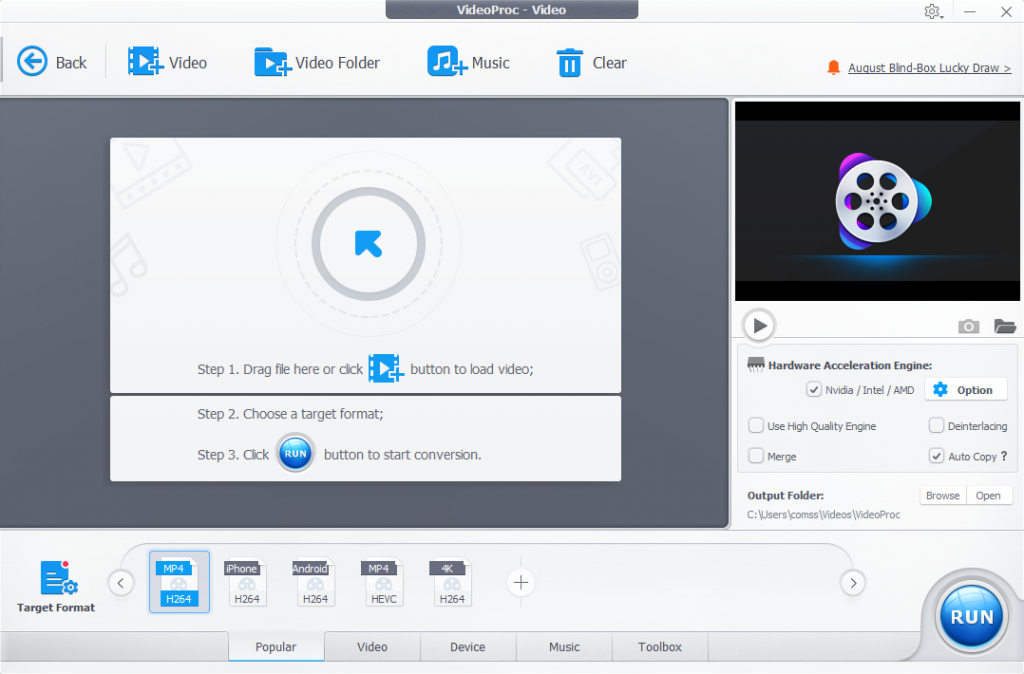
Simple And Advanced Editing All In The Toolbar!
Whether you are a professional video editor or just starting out, 4K Video Editor helps you edit HD / 4K videos in a streamlined workflow.
In fact, you can utilize Video Pro to:
- Stabilize – VideoStabilize shaky video footage from GoPro, iPhone, etc.
- Fix – Fisheye Correct fisheye lens distortion from action cam video.
- Remove – NoiseRemove or reduce unwanted background/wind noise easily.
- Make – GIFTurn video into GIF, extract jpg/png from video, resize the image.
- Add Watermark – Watermark your video with text, logo, image, or timecode.
- MakeMKVPass through video streams into MKV with no encoding.
- Create M3U8 Build M3U8 playlist with single or multiple .ts files for HTTP streaming.
- Enhance VideoForce a/v sync, adjust playback speed and audio volume.
Features And Highlights Of VideoProc
Process 4K / HD Videos from iPhone And GoPro Cameras
VideoProc works with any video captured by GoPro, DJI, iPhone, Android, camcorder, or any other 4k cameras.
High Quality & High Speed Media
The Video Converter covering 370 input codecs and 420+ output formats, this 4K video converter meets all simple and complex transcoding needs such as H264 to H265 (HEVC), MKV for iPhone & MP4, AVI for YouTube.
Built-in Video Downloader With Support For Over 1000 Video Sites
Easily download online videos, music, playlists and channels from over 1000 sites such as Facebook, Dailymotion, Twitch and SoundCloud.
- Convert downloaded videos to MP4, MP3, iPhone, Android.
- Record live broadcasts so you don’t miss out on live games, sports, news, etc.
- Batch download videos, including your Watch Later playlist.
- Search for suitable subtitle texts online for movies and TV series.
- Enable the proxy server to download videos and music anywhere.
A Simple Yet Powerful Screen Recorder
Additionally, VideoProc is a tool for gamers, sports enthusiasts, teachers and live music lovers to record gameplay, presentations, webinars, Skype calls, streaming video, and create video blogs, screencasts, podcasts, software reviews. and video tutorials, making it easy to interact with your audience.
Extra Features Of Video Proc
- All standard resolutions, including 8K, 4K, 1080p and others.
- Editing, cropping, merging, rotating, resizing videos.
- Download videos from popular video hosting sites.
- Support for most video and audio formats.
- Adding effects and captions to the video.
- Hardware-accelerated video processing.
- In addition to built-in codecs.
VideoProc System Requirements (In Sum)
- Operating systems: Windows (XP-7-8/8.1 and 10) – (32/64-bit).
- Operating Systems: Mac OS X Snow Leopard, Lion, Mountain Lion, Mavericks, Yosemite, El Capitan, macOS Sierra, High Sierra, Mojave, Catalina (10.15).
- Processor: 1 GHz or higher (2 GHz or higher recommended).
- RAM: 1 GB or higher (2 GB or higher recommended).
- Disk: 200 MB of free space.
Technical Details Of VideoProc
- Soft Name: VideoProc For Windows PC.
- OS: Microsoft Windows.
- File Size: 45.58 MB.
- Version: V 4.1.
- License: Free Trial.




