Macrium Reflect Free for Windows PC

Macrium Reflect Free Download Latest Version For (XP-7-8/8.1 and 10) Windows OS. The Setup File Would Be Compatible With 64 bit Of Windows. It’s 100% Safe And Secure ✓.
Macrium Reflect Free Overview
Macrium Reflect Free is an award-winning disk cloning and imaging solution for creating an image backup of individual partitions and entire hard disks. Protect your private data such as personal documents, photos as well as emails.
It is a powerful utility to help users backup hard drive data and create disk images easily. This ensures their personal documents, photos, music as well as emails are safe.
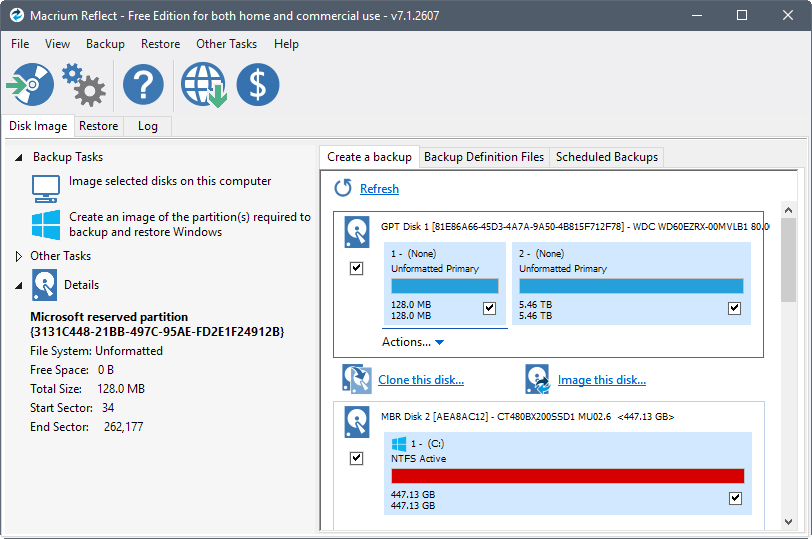
Backup and data recovery designed for the modern world!
In addition, users can upgrade the hard drive or test a new operating system without fearing data loss because everything is securely saved to a backup file. Besides, Macrium Reflect download also supports backup to local, network and USB drives as well as burn data to all DVD formats. This version is for non-commercial home use.
Macrium Reflect Free is licensed as freeware for PC or laptops with Windows OS without restrictions. It is in the Data Recovery category and is available for all PC users as a free download.
Features Of Macrium Reflect Free
Reliable Backup
Besides full backup mode, users can create incremental as well as differential backups to save time.
Backup Files And Folders
With Macrium Reflect, users are allowed to back up multiple files and folders from different hard disks.
Create Masks For Your Data
Define multiple masks for a backup of files and folders to ensure that only the data you need is in the backup.
Password Protection And Encryption
Use AES 128, 192 and 256-bit encryption algorithms to encrypt the backup to increase its security level. In addition, users can set a password to protect backups and prevent unauthorized access.
Disk Space Management
Macrium Reflect lets you manage the total disk space used by determining how many backups need to be kept.
Verify The Backup
You can test and verify backups as they are created to make sure they meet your expectations.
Compress Backup Files
You can use leading compression methods to compress backup files and preserve disk space.
Browse Backup file Contents
You can mount an image in Windows Explorer to browse the contents of the backup.
Add Comments
Users are now allowed to add comments to the backup to identify what the backup file is used for.
Schedule Backups
Finally, with Macrium Reflect Free you can set up a schedule to launch the backup at daily, weekly, or monthly intervals if you like.
Main Features
- Super Fast And Powerful Imaging Backup solution.
- Folder And File Backup Tool.
- Rapid Data Recovery.
- SSD support.
- And More!
Technical Details Of Macrium Reflect Free
- Soft Name: Macrium Reflect Free For Windows PC.
- OS Edition: Windows XP, Vista, 7, 8/8.1 and 10.
- Language: Multi Languages.
- Developer: Macrium.
- Category: Data Recovery.
- File Size: 5.34 MB.
- Version: 8.
- License: Trial.
Download Macrium Reflect Free For Windows PC
Click the button below to start Macrium Reflect download for PC. It’s a full offline installer and standalone setup file that would be compatible with 64-bit Windows.




