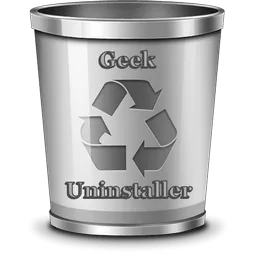Core Temp for Windows PC

Core Temp 2020 is a compact and useful utility for monitoring the CPU temperature of your computer and other vital information. It also shows the temperature of each component individually in real-time. You can also turn off the PC to prevent overheating.
Get Core Temp latest version for Windows OS (XP-7-8/8.1 and 10). Download the offline setup installer with a single, direct and secure link. The downloaded setup file is compatible with both Windows 32 and 64-bit operating system.

Core Temp Overview
Core Temp is a powerful free utility that allows you to monitor the temperature of the processor and prevent its overheating in real time. The program supports single-core and multi-core CPUs of the Intel Core, Intel Core 2, AMD 64 and AMD K8 series, it supports the Windows OS and compatible with 32- and 64-bit OS versions, from XP to 10.

Core Temp reads and displays information about the model, type of platform, number of cores and the degree of processor heat. When checking multi-core devices, it displays data for each core individually. Temperature is measured in degrees Celsius or Fahrenheit, depending on the settings selected.
The utility instantly reads temperature sensors and displays current information in real time. Changes in progress are logged. When the “Core Temp Remote Server” plugin is added during installation, it becomes possible to monitor remote PCs.
The “Overheat Protection” function deserves special attention. In the program interface, you can set a critical temperature value at which Kore Temp will perform the specified action – show an alert, start a third-party program, put the machine into sleep or hibernation mode, or simply turn off the computer.
During installation, you can activate the Remote Server module, it serves to remotely connect to the application via the Network. Even the popular CPU-Z utility does not have such an option.
Information is read from sensors located in the most heated points of the processor, which increases the efficiency of protecting the device from overheating.
The Main Advantages Of This Utility:
- Real-time temperature control.
- Accuracy of readings.
- Support for the Russian language.
- Simplified interface, without unnecessary details.
- Ease of installation and use.
Core Temp is licensed as freeware for PC or laptop with Windows OS without restrictions. It is in the System Utilities category and is available for all PC users as a free download.
Features Of Core Temp
- Scanning of temperature sensors of the processor.
- Recording of monitoring results.
- Import data into an Excel file.
- Inclusion of protection against an overheat.
- Verification of remote devices.
- Determining the type of platform.
- Updating drivers for the CPU.
- Setting alerts, etc.
Technical Details Of Core Temp
- Supported OS: Windows XP, Vista, 7, 8 and 10.
- Languages: Multiple Languages.
- Available For Download: Yes.
- Category: System Utilities.
- Author site: Core Temp.
- File Size: 1.20 MBs.
- Version: V 1.14.
- License: Freeware.
How to Download And Install Core Temp On Your Windows
Please follow the steps below in order to install and run this program on your computer:
- Download the setup file by clicking the Download Now button below.
- Now double click the downloaded setup file and complete the setup steps by clicking the next button.
- Once the installation is completed run it and enjoy!
Download Core Temp For Windows PC
Click on the below button in order to start Core Temp download for PC. It’s a complete offline installer and standalone setup file. This setup would be compatible with both 32 and 64-bit windows.