Opera Browser for Windows

Opera Browser Free Download Latest Version For Windows OS (XP-7-8/8.1 and 10). Get The Offline Installer Setup File With A Single, Direct And Secure Link. The Downloaded Setup File Is 100% Safe And Secure ✓.
Opera browser offers fast and safe web surfing on the Internet. Provides the ability to visit any website with ease, offering built-in ad blocker (Adblock) and a free VPN extension.
Opera for PC Windows Overview
Opera web browser is one of the fastest, safest and easiest-to-use browsers available to users. The Opera browser caters to all your needs, whether it’s efficient work, interesting entertainment or self-expression.
The Opera web browser is distinguished by a rich set of built-in features that attract users who want a complete and ready-made solution, not wanting to install additional plugins every time they need functions that are not in the browser. See also ZHPCleaner For Windows
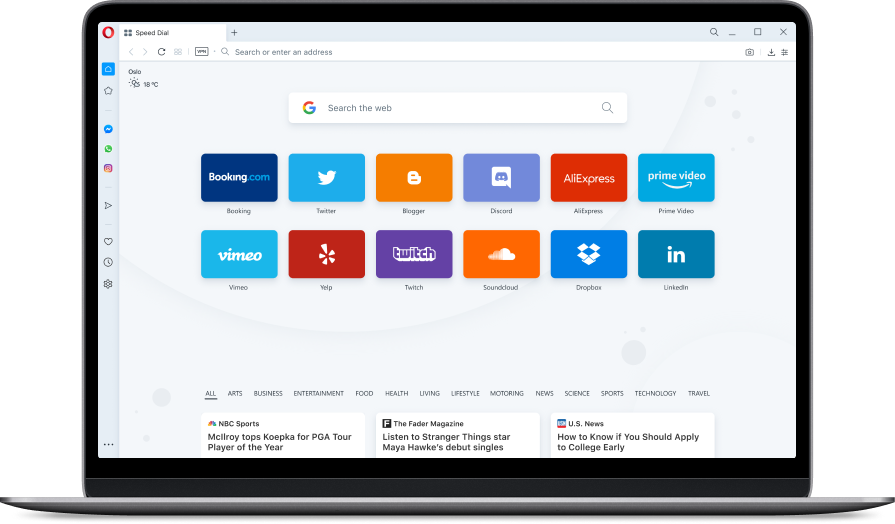
Opera Browser’s enhanced fraud protection keeps you safe from websites that try to steal your personal information.
It’s powered by the new Blink web and V8 JavaScript engine and is based on the Chromium project. You can use the Download Chrome Extension to install extensions from the Chrome Web Store.
Here are a few things that you’ll love about Opera
Browse faster
We use way less processing capacity than other browsers and have a built-in ad blocker that helps load webpages faster.
Secure your privacy
We’ve got you covered. Our free VPN reduces online tracking and shields your browsing.
Stay in touch
Chat and browse at the same time with built-in messengers on the edge of your browser. There’s no need to keep juggling tabs and apps.
You do you
Customize Opera with dark and light themes, keyboard shortcuts, your favorite bookmarks and tons of other options.
The Opera browser download has everything you need for comfortable web surfing. On the Discovery start page, you can customize content and news by topic of interest, country and language.
In addition to the standard bookmarks in all browsers, Opera has integrated chats of the most popular social networks such as Facebook Messenger, WhatsApp, Telegram and VKontakte, just click on the pin icon and you’ll start the conversation even while working on the Internet.
Also, download Opera’s new Pop-up Video feature allows you to watch videos without being distracted from your main activity.

Opera download Turbo data backup feature makes your computer faster and more productive even with a poor Internet connection. The battery-saving function can extend the work on your laptop up to 50%. Modern minimalist interface and more than 1000 extensions and themes make your Internet experience pleasant and personalized.
Opera is the first and still the only major browser to include a VPN service, allowing you to track the content you need without fear of losing your privacy.
To enable VPN from Opera for the first time (Free), you need to go to Menu > Settings > Advanced > Security > VPN. An icon will appear in the address bar showing the VPN status. Clicking on this icon allows you to turn the VPN service on and off.
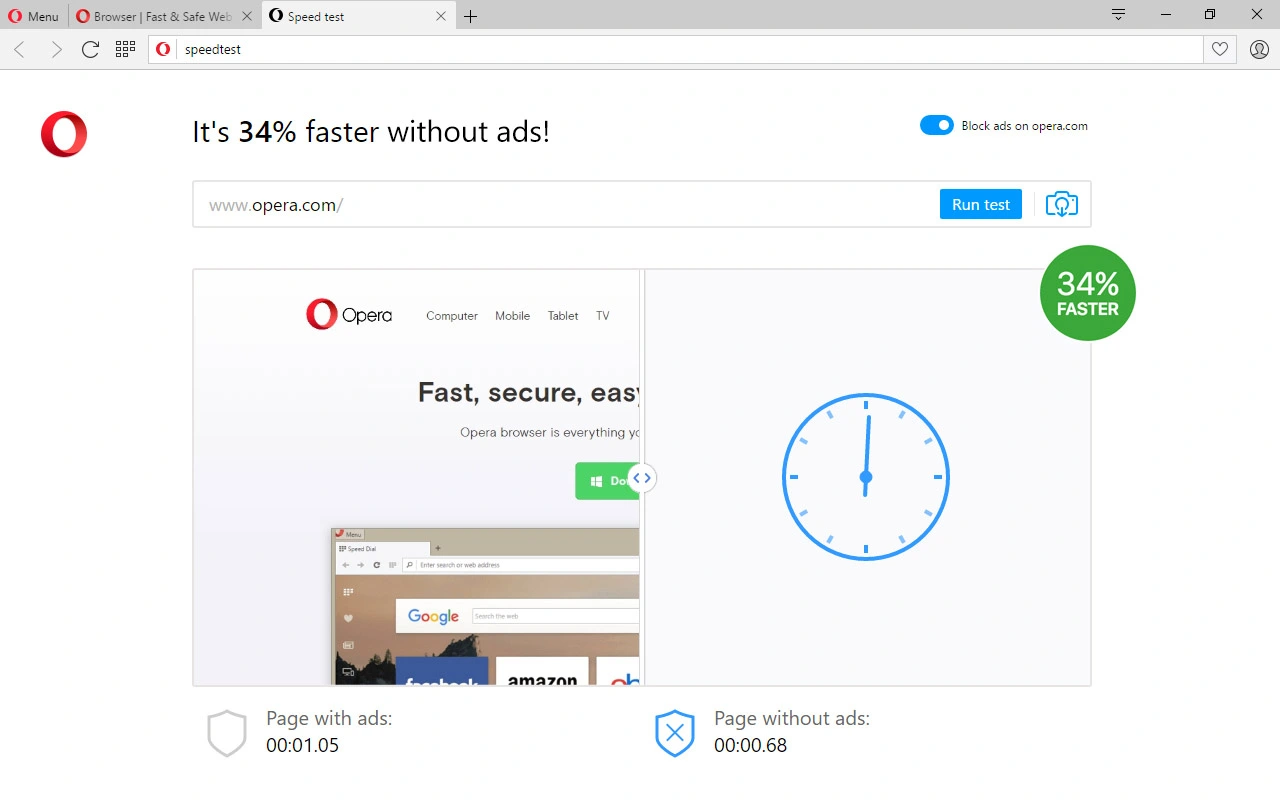
You can also select your desired virtual location and view statistics on the data used. You can use Opera VPN in a private browsing window. When VPN is enabled, your IP address will be changed to a virtual one, making it difficult to track your location and identify your computer.
VPN will also block many tracking cookies. This is especially true when using free Wi-Fi in crowded and public places.
A portable version of Opera, which is designed for use with USB drives, will also help to cope with data privacy safety. Regardless of which computer you are using, you can always launch the Opera browser from a USB device.
The portable version will save browsing history, bookmarks, installed extensions and other data in the user’s profile on USB. None of this information leaks onto your computer. The opera sync feature will help you sync your account data so you can easily switch between devices, keeping your bookmarks and open tabs.
Another advantage of Opera is its integrated adblocker. Activating this plugin in the browser settings allows you to load pages much faster and not be distracted by unnecessary and irritating ads.
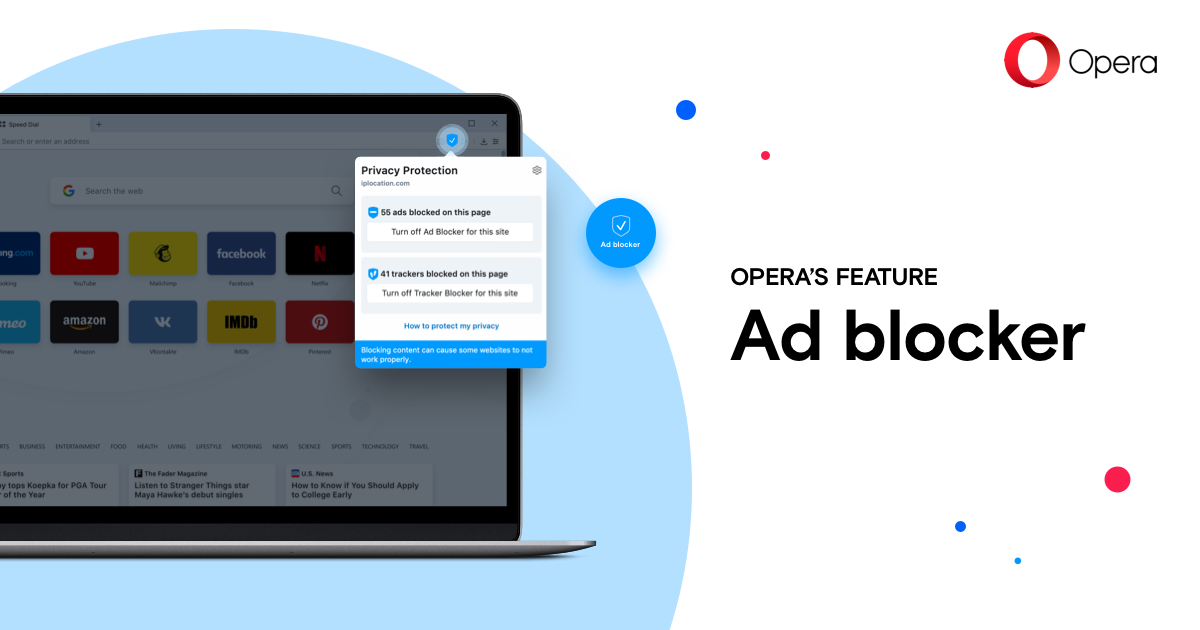
Features Of Opera Download
Online privacy and security
Opera includes built-in web protection to prevent visits to malicious and fraudulent sites. Built-in VPN function protects your privacy while surfing the Internet.
Built-in ad blocker
The ad filter is built directly into the browser. You will not have to install additional extensions. This extension allows you to speed up the loading of “heavy” pages by 90%.
My Flow
My Flow allows you to save links, YouTube videos, and files to view or share with your mobile device with Opera Touch. Content in My Flow will only be available on your devices.
Advanced tabbed functionality
Opera supports visual bookmarking, keeps scrolling through tabs with the mouse wheel, and lets you view videos in a pop-up frame.
Fast surfing
The browser offers a built-in anti-banner and other options to speed up your browsing experience. The new battery saver feature extends the battery life of laptop computers by 1.5 times.
Unique style
Limitless customization options for Opera with additional extensions. New color schemes as part of the Opera Reborn interface update project.
Messenger support
Opera offers to simultaneously perform web surfing and communication activities using the clients of the popular services Facebook Messenger, WhatsApp and Telegram right on the browser’s sidebar.
Data sync
Opera supports syncing bookmarks, open tabs and other data between devices.
Personalized news feed
Opera collects the most relevant and interesting news for you on the browser start page. Customize the news feed to your needs by adding your favorite resources from around the world.
Technical Details
- Name: Opera For Windows Download.
- OS: Microsoft Windows.
- File Size: 61.21 MB.
- Version: 73.0.3856.344.
- License: Freeware.