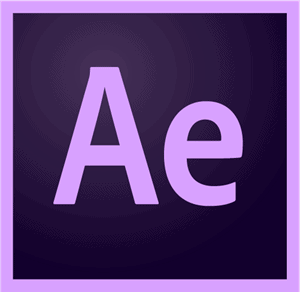Freemake Video Converter for Windows PC

Freemake Video Converter is one of the most popular programs for video conversion. It converts more than 500 formats and gadgets for free, you can convert to MP3, MP4, AVI, DVD, iPhone and Android. You can also convert YouTube videos to any format. With this all-in-one tool for Windows, you can join, cut and convert video clips to different formats and even burn the content to a DVD or ISO image file.
Freemake Video Converter Free Download Latest Version For Windows OS (XP-7-8 and 10). Get the offline installer standalone setup file with a single, direct and secure link. The downloaded setup file is compatible with both Windows 32 and 64-bit versions. Although the program is free, there are certain functions that require a specific license to be activated.

Freemake Video Converter Overview
Freemake Video Converter is more than just a video converter, it is an all-in-one tool for the conversion and editing of video and audio. It supports more than 500 video audio formats including AVI, MP4, WMV, MKV, DVD, MPG, 3GP, MP3, AAC, OGG, WMA, BMP, JPG, GI, PNG, and more.
It is also possible to connect your account to one of the most popular videos and social network sites for automatic uploading of videos. Among the supported sites Youtube, Facebook, Flickr, VK, Vimeo, Dailymotion, Hulu, LiveLeak, MyVideo and Nicovideo.
With a simple interface, Freemake’s video converter has five buttons at the top to add video, audio, DVD, photos or paste the URL of the video. While at the bottom you have the buttons of the different conversion formats.
You’re able to add or remove audio, set watermarks, cut or rotate the video, and more. The conversion is done individually for each file. If you want to combine several files into one file you must activate the Join option.
In the output parameters for the video formats, you can choose the resolution, the codec, the image rate, and more. while for the audio formats you can choose the quality, the channels (stereo or mono), the freq. of sampling and the bit rate, in addition to the possibility of exporting to iTunes.
It is also possible to burn files to a DVD, ISO or convert them to specific formats for certain devices such as TVs, Apple products like iPhone or iPad, Sony consoles, Xbox, Samsung phones, Android devices, Nokia, Blackberry, etc. In addition, there is an option to turn off the PC after the program completes the conversion.
Features Of Freemake Video Converter
- Support for the conversion of 4K Ultra HD videos to different formats.
- Copy and burn to DVD / Blu-ray or create an ISO image file.
- Cut, delete unnecessary parts, join several files, rotate and delete black bars of movies.
- Convert videos to Flash FLV, SWF or create HTML 5 code to insert into web pages.
- Add subtitles to videos (SRT, ASS, SSA) easily.
- Upload multiple videos to YouTube from Freemake.
Freemake Video Converter Technical Details
- Software Name: Freemake Video Converter.
- OS Requirement: Win XP, Vista, 7, 8 and 10.
- Official Website: Freemake.
- Software Category: Digital Videos.
- Languages: Multiple Languages.
- Free Software download: Yes.
- Software Version: V 4.1.
- File Size: 987.16 KB.
- License: Freeware.
Download Freemake Video Converter For Windows
Click on the button below in order to download Freemake Video Converter for PC. It’s a complete offline installer and standalone setup file. This file would be compatible with both 32 and 64-bit windows.