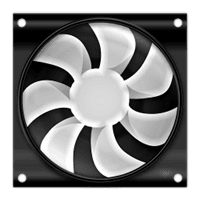AnyDesk for Windows PC

AnyDesk is an easy-to-use application for remote access and management of computers running Windows, MacOS and Linux. A more convenient solution for remote desktop administration, free for personal use.
Get AnyDesk Free Download latest version for Windows OS (XP-7-8/8.1 and 10). Download its offline setup installer with a single, direct and secure link. The downloaded setup file is compatible with both Windows 32 and 64-bit operating system.

AnyDesk Overview
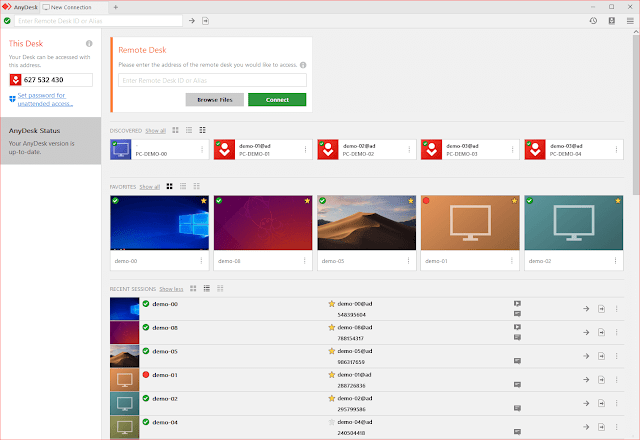
The Main Features Of AnyDesk
The utility has a very practical and easy-to-understand interface, which makes it accessible to users of different levels of training.
The main window allows you to connect to another computer with a running copy of AnyDesk simply by placing the corresponding address in the “Other workstation” field.
Quickly connect to one or more remote computers
The application aims to help users connect to their home computer at work or vice versa, allowing you to organize easy access to the necessary documents anywhere at any time. For security reasons, AnyDesk does not include file sharing and transfer functions.
However, the utility allows you to share the contents of the clipboard between two machines, which simplifies copying and pasting information. Similarly, the program allows you to capture images from the screen of a connected computer and save them to the desktop of your computer in PNG format.
AnyDesk supports uncontrolled access, which makes it possible to connect to the target computer, without the need to confirm on the other side. To do this, you need to set a password to prevent unauthorized connections.
For each connection, the user can enable or disable a set of permissions, for example, the ability to hear the output sound, control and lock the keyboard and mouse, or access to the clipboard. In addition, you can configure various display options.
With TLS 1.2, AnyDesk provides the same security technology used in Internet banking. Encrypted authorization occurs between both parties to the connection. The AnyDesk ID is thus protected from forgery. The executable file itself is protected from exposure.
In general, AnyDesk is a convenient and reliable tool that can successfully establish a remote connection to other computers, allowing you to access and control the target computer with minimal effort.
Technical Details Of AnyDesk
- Supported OS: Windows XP, Vista, 7, 8 and 10.
- Languages: Multiple Languages.
- Available For Download: Yes.
- Author site: AnyDesk.
- Category: System Utilities.
- Version: V 5.1.0.
- File Size: 2.8 MBs.
- License: Free Trial.
OS System Requirements
- Microsoft Windows (XP SP2, 7, 8/8.1, 10)
- Windows Server (2003, 2008 R2, 2012, 2016)
- macOS: OS X Yosemite 10.10 and up
- Android 4.4 and up
- iOS 11 and up
- Linux
- Freebsd