Angry IP Scanner for Windows PC

Angry IP Scanner is a powerful, simple and very fast IP address and port scanner for Windows, Mac and Linux. It’s an opensource, cross-platform and lightweight. Not requiring any installations, it can be freely copied and used anywhere.
Get the latest version for Windows OS (XP-7-8/8.1 and 10). Download the offline setup installer with a single, direct and secure link. The downloaded setup file is compatible with both Windows 32 and 64-bit operating system.
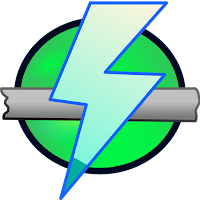
Angry IP Scanner Overview
Angry IP Scanner is a simple but very useful program that allows you to scan ports on multiple machines on the network. With its help, you can quickly scan the local network and calculate all working computers.
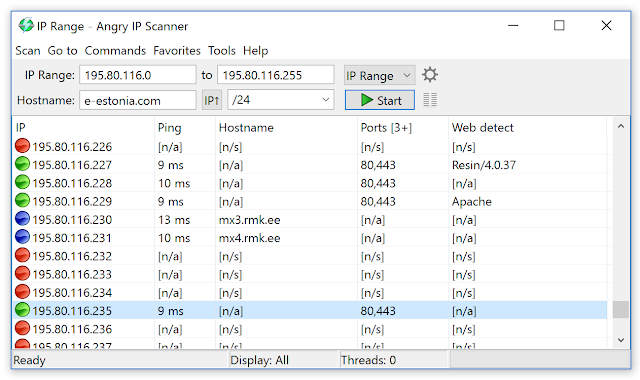
The purpose of the program is to perform the procedure of “pinging” of addresses. After the command is executed, all available addresses are identified. Angry IP Scanner scans the network for predefined IP addresses, or for a whole range of addresses. The presence of hotkeys will allow you to navigate directly through open, dead or living hosts, select different types of hosts and perform various actions on them: re-scan, delete, export in various formats and much more.
Angry IP Scanner does not require installation, the program can be immediately launched from any media. After scanning, the program will allow saving the results to the following files: CSV, XML, TXT.
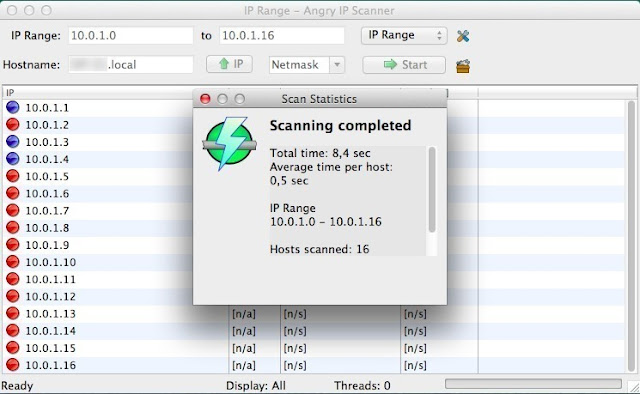
Angry IP Scan is licensed as freeware for PC or laptop with Windows OS without restrictions. It is in the Networking category and is available for all PC users as a free download.
Features of Angry IP Scanner
- The presence of hotkeys.
- Support for UDS and TCP requests.
- Web server search function.
- The possibility of multi-threaded scanning.
- Simple interface.
- High performance.
- For each address found, the program gives a lot of information, for example, the MAC address, computer name, open ports, etc.
Technical Details Of Angry IP Scanner
- Software Name: Angry IP Scanner.exe
- Author site: AngryIP.
- Category: Networking.
- Supported OS: Windows XP, Vista, 7, 8 and 10.
- Languages: Multiple Languages.
- Available For Download: Yes.
- Latest Version: V 3.5.5.
- File Size: 2.09 MBs.
- License: Freeware.
How to Download And Install Angry IP Scanner On Your Windows PC
- Download the setup file by clicking the Download Now button below.
- Now double click the downloaded setup file and complete the setup steps by clicking the next button.
- Once the installation is completed run it and enjoy!

