Acronis True Image for Windows PC

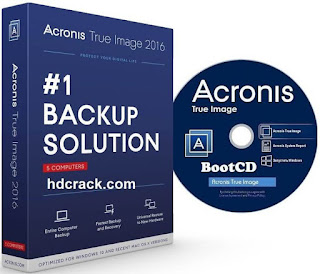
Acronis True Image 2018 Overview
Acronis True Image 2018 is a complete system image backup solution for your PC, Mac, mobile devices and social networking accounts. It can back up your selected documents, photos, email, partitions, and even the entire disk drive, including the operating system, applications, settings and all your data. Acronis True Image 2018 is an integrated backup and recovery software that ensures the security of all information on your PC.
Features Of Acronis True Image 2018
The following are the key features of Acronis True Image 2018:
- Mobile applications: Your files are available from all your favorite devices, from smartphones to tablets and PCs.
- Disk Imaging Restore: Not just the files, but the exact configuration of your computer, including your operating system, settings, and applications.
- Seamless backup. Continuous changes are recorded while you work so you can review any file, folder or your entire system as it was at any time.
- Incremental backups: Changes have been captured since the last backup. This saves time and disk space.
- Try and decide: you decide whether you want to keep changes made to your system by software or potentially dangerous sites.
- Secure Zone: Store a disk backup on the system drive. Recover where you are, even if your operating system fails.
Acronis True Image 2018 protects everything with full image backup in Windows: the operating system, programs, settings, files, and boot information. Back up external drives, NAS devices, network shares, and cloud with just two clicks. Back up your phones and tablets: iPhone, iPad, and Android devices. Backup Facebook. Remotely backup anywhere in the world. Manage a friendly online control panel. And much more!
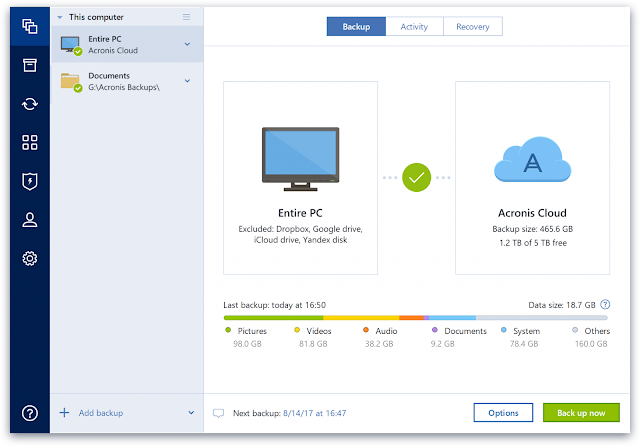
The complete personal backup software:
- Windows, Mac, iOS, Android, & Facebook – Image backup – local and in the cloud.
- Backup files and folders.
- Cloud Storage and Remote Access.
- Synchronization and File Sharing.
- Mobile device backup for local computers.
- Archive to download files and free up local disk space.
- Touch-enabled UI for computer application and web portal.
What’s New in Acronis True Image 2018?
The fastest backup in the industry As a global partner of the Scuderia Toro Rosso Formula 1 racing team, Acronis is committed to providing the industry’s fastest data protection products. The new Acronis True Image 2018 is between 3 to 6 times faster than the closest competitor when backing up to an external hard drive and 30% faster when backing up Apple Time Machine. When backing up Acronis Cloud, the new version of 2018 is up to 25% faster than last year’s version.
Back up the contents of your device !
Mobile phone operating systems take care of applications and settings. Acronis protects photos, videos, contacts, reminders, and calendar appointments. You can now back up mobile devices on a local Windows computer in addition to the cloud.
Manage Backup Plans Remotely !
Set up backups and review status for any computer or mobile device, regardless of location. Great for protecting family or household data.
Incremental social backup !
Do not let accidental erasure or social networking errors erase your memories and photos.
Automatically Facebook back up !
Make a backup only changes in your feed, not the entire feed at a time, to reduce the size of the backup. It works in the background without user intervention. Get complete control of your images without having to rely on native social media tools.
Search fast and powerful !
Search for files within local backups and in the cloud, archives. Make sure that you are recovering from the correct backup to save time. Or recover a correct file instead of having to recover a full backup and then search.
Easy set-up notifications !
Mail reduce uncertainty and provide confidence about the state of the backup – even if you move away from your computer.
Important Technical Details About Acronis True Image 2018
Software Category: Tools and Utilities.
OS Requirement: Win XP, Vista, 7, 8 and 10.
Official Developer Website: Acronis Inc.
Languages: Multiple Languages.
Free Software download: Yes.
File Size: 6.2 MB.
License: Free Trial.
How to Install Acronis True Image 2018 On Your PC
Please follow the steps below in order to install and run Acronis True Image 2018 on your computer:
- Download the setup file by clicking the download button below.
- Now click and run the downloaded setup file in .exe format and complete the setup steps by clicking the next button.
- When the installation is completed run the Acronis True Image 2018 and enjoy!
If you do not know how to install or uninstall Acronis True Image 2018, or if you have problems with Acronis True Image 2018, we can help. If you can not download Acronis True Image 2018 or you do not know how to use Acronis True Image 2018, we’ll explain how to do it.
We also offer online support if you have questions about any software, just enter our blog and leave a comment that clearly explains the issues with all the possible details: the operating system, error messages, software version, and from where you downloaded the software.
Download Acronis True Image 2018 For PC
Click on the button below in order to download the standalone offline setup file of Acronis True Image 2018 for PC both 32-bit and 64-bit OS.






