GifCam for PC Windows
GifCam is easy to use, handy, and a reliable fun animated gif making app. This application designed to record the screen and to convert the recordings into GIF format. It is suitable for demonstrations, how-tos and bug testing.
GifCam Overview
GifCam is a software that allows you to create animated gifs from a set of photos that create a sequence as if it were a video file, but with the advantage that it is a very light and easily portable GIF image file. GifCam has a cool idea where the app works like a camera that is placed on top of Windows with the ability to move and resize it to record the desired area on your Windows screen. When you’re ready, click “Rec” to start recording!
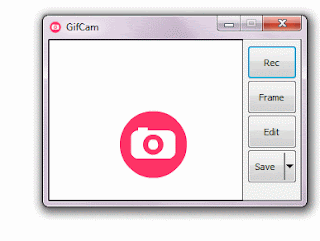
The greatest use of Gif format is to send short animations by WhatsApp or to include them in Twitter messages, usually to represent some expression, be funny, or any other state of mind that is related to the context of the message. The animation is automatically executed when the message or tweet is loaded.
GifCam allows you to create animated gifs in a few steps. It has a screen capture in a recording mode, which can record continuous frames on a certain video, or allows you to pause, capture and add specific pictures to the animation. It serves to extract the scene from a movie, for example. The default (ratio) is 10 frames per second (10 FPS) but can be set to 33 FPS or 66 FPS.
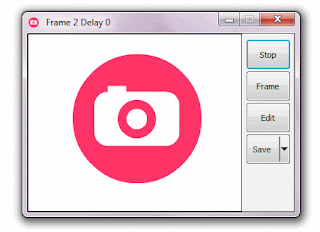
During the screen capture, you can select the area to be recorded, with the possibility of changing the sector and the size, that is, by “Zooming In” or “Zoom Out” on the photo or scene that is being captured.
After completing the recording process, the application allows you to edit the content by moving forward, one by one, with the possibility of deleting pictures one by one if you want to make the final file lighter and small in size. In turn, it is possible to vary the dwell time of a table and add text to it.
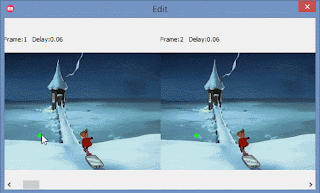
Finally, after recording and editing, the GIF is saved. In this stage, it is possible to select between different color formats: Quantize (default), 20 colors, 256 colors, grayscale or monochromatic. GifCam also includes brightness, saturation and color adjustments.

GifCam 5.1 is the latest version, which can be downloaded for free and used in all versions of Windows.
Features Of GifCam
The following are the key features of GifCam:
- Export To AVI: export your record to uncompressed video.
- Resize: anti-aliasing resize frames by percentage.
- Yoyo: adds reverse frames.
- Preview: preview with size
- Simple and easy to use
- Draw the Green Screen.
Technical Details Of GifCam
- Software Name: GifCam Free Download.
- OS Requirement: Win XP, Vista, 7, 8 and 10.
- Official Website: GifCam.
- Software Category: Multimedia.
- Languages: Multiple Languages.
- Free Software download: Yes.
- Software Version: V 5.1.
- File Size: 699 KB.
- License: Freeware.
Download GifCam For PC Windows
Click on the below button in order to start GifCam download for PC. It’s a complete offline installer and standalone setup file. This setup would be compatible with both 32 and 64-bit windows.






